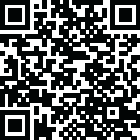

Data Statistics | Traffic Stat
1.0.4 by hhll tools (0 Reviews) September 10, 2024Latest Version
Version
1.0.4
1.0.4
Update
September 10, 2024
September 10, 2024
Developer
hhll tools
hhll tools
Categories
Security & Tools
Security & Tools
Platforms
Android
Android
Downloads
0
0
License
Free
Free
Package Name
com.hhll.internetinfo
com.hhll.internetinfo
Report
Report a Problem
Report a Problem
More About Data Statistics | Traffic Stat
Traffic statistics is a software that counts mobile phone data traffic and WIFI traffic. It can count the data traffic and WIFI traffic used by all applications every day.In daily life, if the mobile phone data flow exceeds the standard, it will cause additional charges. This software can facilitate the user to manage and view the mobile phone data flow The use of mobile phone data to avoid additional charges caused by excessive mobile phone data traffic. Through this software, users can conveniently check the daily data flow and
WIFI usage, reasonable planning of mobile phone usage behavior.
The software functions are as follows:
1: Count the daily data traffic of mobile phones and the total usage of WIFI traffic
2: Count the data traffic and WIFI traffic of all applications on a certain day
3: Yesterday’s traffic usage report, recording yesterday’s data traffic and WIFI traffic, and comparing it with the average usage of the last 7 days
4: Daily data traffic and WIFI traffic of a certain APP
5: Set the total number of mobile card packages. When the total number of packages is approaching, remind users to avoid excessive consumption.
6: Traffic ranking, which is convenient for users to know the daily traffic consumption
About permissions:
In order to obtain the mobile phone data traffic and WIFI traffic usage, the user needs to enable the phone permission and usage access permission.
About the data:
The data obtained by this software is all stored in the user's mobile phone and will not be uploaded to any server. Please feel free to use it.
Feedback:
If you have any software problems or function suggestions, please send us an email through the software contact us menu, and we will revise user feedback opinions and suggestions as soon as possible.
The software functions are as follows:
1: Count the daily data traffic of mobile phones and the total usage of WIFI traffic
2: Count the data traffic and WIFI traffic of all applications on a certain day
3: Yesterday’s traffic usage report, recording yesterday’s data traffic and WIFI traffic, and comparing it with the average usage of the last 7 days
4: Daily data traffic and WIFI traffic of a certain APP
5: Set the total number of mobile card packages. When the total number of packages is approaching, remind users to avoid excessive consumption.
6: Traffic ranking, which is convenient for users to know the daily traffic consumption
About permissions:
In order to obtain the mobile phone data traffic and WIFI traffic usage, the user needs to enable the phone permission and usage access permission.
About the data:
The data obtained by this software is all stored in the user's mobile phone and will not be uploaded to any server. Please feel free to use it.
Feedback:
If you have any software problems or function suggestions, please send us an email through the software contact us menu, and we will revise user feedback opinions and suggestions as soon as possible.
Rate the App
Add Comment & Review
User Reviews
Based on 0 reviews
No reviews added yet.
Comments will not be approved to be posted if they are SPAM, abusive, off-topic, use profanity, contain a personal attack, or promote hate of any kind.
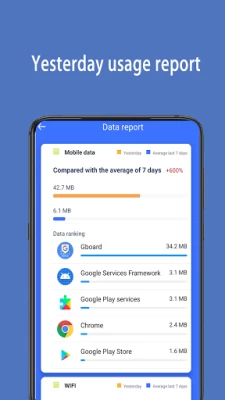
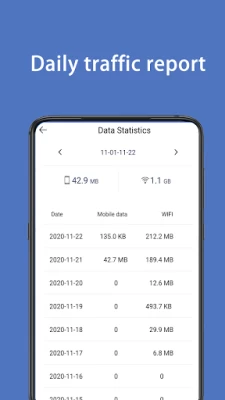
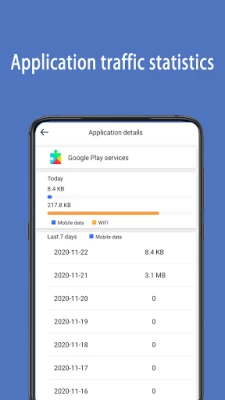
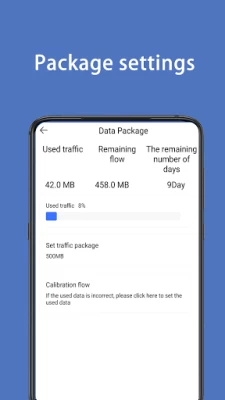






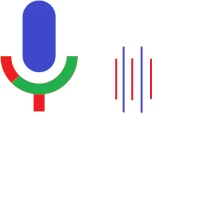









![[Lite] Amazfit GTS 2 WatchFace](https://mobidownloads.com/images/17285098366848015.webp)





















