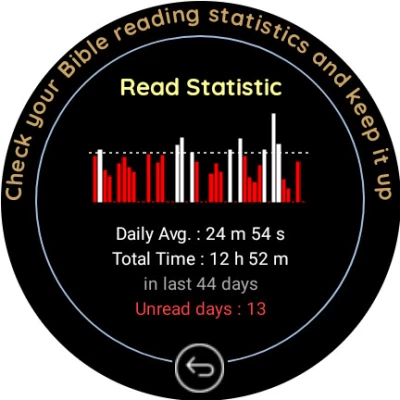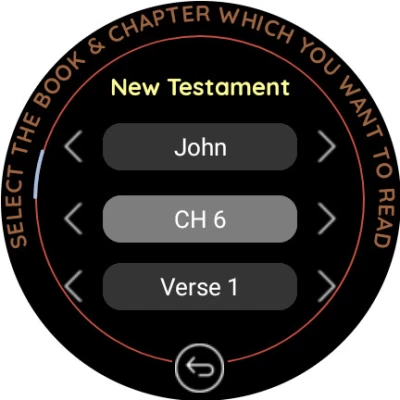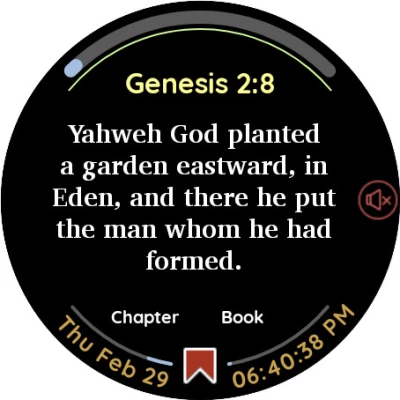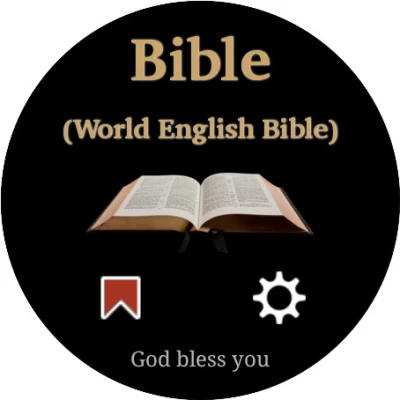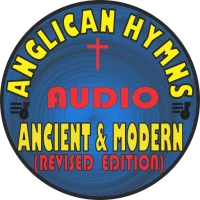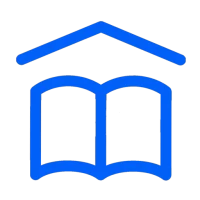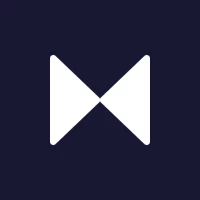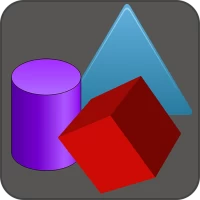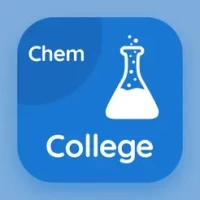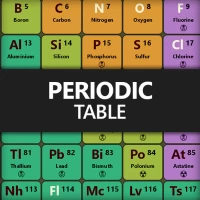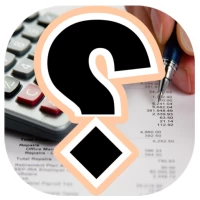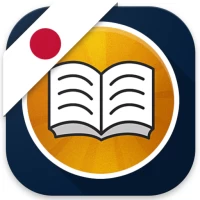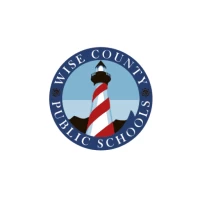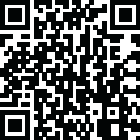

Bible (World English Bible)
1.1.0-WEB by BlueWorld SamsungApps (0 Reviews) October 16, 2024Latest Version
Version
1.1.0-WEB
1.1.0-WEB
Update
October 16, 2024
October 16, 2024
Developer
BlueWorld SamsungApps
BlueWorld SamsungApps
Categories
Education
Education
Platforms
Android
Android
Downloads
0
0
License
$4.99
$4.99
Package Name
com.blueworld.bible.wearos.web
com.blueworld.bible.wearos.web
Report
Report a Problem
Report a Problem
More About Bible (World English Bible)
This is a standalone Google Wear OS watch application for the users who wants to bring the Bible on their wrist always.
The scriptures are from World English Bible (WEB) translation and whole verses are included on the application already, so you can read the bible without any data connections.
The application also supports Text-To-Speech functionality, so you can listen the bible while you are doing other works like meditation, washing dishes, showers and gardening, etc.
* You can find other translation versions by searching 'BlueWorld'
The application provides below features.
* Testament
Supports old testament and new testament both, total 66 books
* Text-To-Speech
The application reads the bible with various speech rate. (slow, normal, fast)
* Standalone app
No data connection is needed to download the Bible. All verses are already included in the application.
* Bookmark
You can bookmark the verses which you like or which you wants to see later.
There is a dedicated menu to see those bookmarked verses.
* Daily read progress
You can set the daily reading goal as 30 minutes, 1 hour, 1.5 hours or 2 hours.
The application will keep track how long have you read the bible and the daily reading progress will be displays on the top of reading screen as visually.
* Book/Chapter read progress
While you reading the bible, the application will checks how much you have read on each chapter and each book.
Those progress also will be display on the bottom of the reading screen automatically.
* Daily reading statistic
On the intro screen, just press the `Bible` text on the top to open the daily reading statistic chart and each book's reading status.
* Font
The application supports various font setting like font size, font color and font family.
You can have a best reading experience by combine those combinations.
* Verses navigation
On bible reading screen, you can navigate the previous/next verses by rotating the bezel or, by clicking the left of right area of the screen.
Also, by clicking the title on the reading screen (book chapter:verse part), you can easily select the book and chapter.
The application also supports Text-To-Speech functionality, so you can listen the bible while you are doing other works like meditation, washing dishes, showers and gardening, etc.
* You can find other translation versions by searching 'BlueWorld'
The application provides below features.
* Testament
Supports old testament and new testament both, total 66 books
* Text-To-Speech
The application reads the bible with various speech rate. (slow, normal, fast)
* Standalone app
No data connection is needed to download the Bible. All verses are already included in the application.
* Bookmark
You can bookmark the verses which you like or which you wants to see later.
There is a dedicated menu to see those bookmarked verses.
* Daily read progress
You can set the daily reading goal as 30 minutes, 1 hour, 1.5 hours or 2 hours.
The application will keep track how long have you read the bible and the daily reading progress will be displays on the top of reading screen as visually.
* Book/Chapter read progress
While you reading the bible, the application will checks how much you have read on each chapter and each book.
Those progress also will be display on the bottom of the reading screen automatically.
* Daily reading statistic
On the intro screen, just press the `Bible` text on the top to open the daily reading statistic chart and each book's reading status.
* Font
The application supports various font setting like font size, font color and font family.
You can have a best reading experience by combine those combinations.
* Verses navigation
On bible reading screen, you can navigate the previous/next verses by rotating the bezel or, by clicking the left of right area of the screen.
Also, by clicking the title on the reading screen (book chapter:verse part), you can easily select the book and chapter.
Rate the App
Add Comment & Review
User Reviews
Based on 0 reviews
No reviews added yet.
Comments will not be approved to be posted if they are SPAM, abusive, off-topic, use profanity, contain a personal attack, or promote hate of any kind.