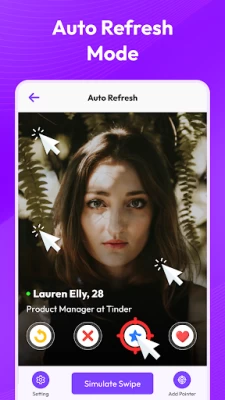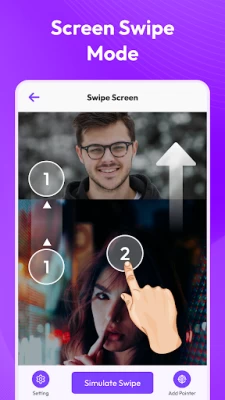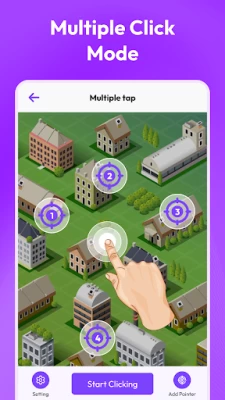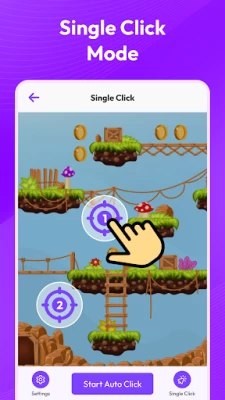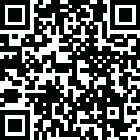

Auto Clicker - Auto Tapper
1.0.0 by Sagar Softic (0 Reviews) October 04, 2024Latest Version
Version
1.0.0
1.0.0
Update
October 04, 2024
October 04, 2024
Developer
Sagar Softic
Sagar Softic
Categories
Security & Tools
Security & Tools
Platforms
Android
Android
Downloads
0
0
License
Free
Free
Package Name
khuihars.sagsof.autoclickerautotapperautoclick
khuihars.sagsof.autoclickerautotapperautoclick
Report
Report a Problem
Report a Problem
More About Auto Clicker - Auto Tapper
Auto Clicker - Auto Tapper is an amazing tool that allows you to easily set automated tapping tasks on your device to enhance your gaming or other tapping experience. The app also allows the option of a single-mode click task on the device, with which you can easily set the single-click task on your device with your choice of time and click counts. Set different multiple-clicking tasks on your device as per your choice of time duration to handle your page without wasting time on continued clicks. The auto-refresh mode can automatically update the page without you needing to manually refresh it.
Auto Clicker - Auto Tapper app also comes with the auto screenshot mode on your device app automatically captures screenshots at regular intervals timer and max screenshot numbers, making it easy to save important information without having to manually take each screenshot. Find another tool for auto-scrolling mode on a device app that allows the screen to move automatically without needing you to touch or swipe. When you turn on this feature, the app will scroll through content, such as articles or images, at a set duration. This makes it easier to view long lists or read without having to manually move the screen. Try this amazing Auto Clicker - Auto Tapper App to enhance your screen tapping with your choice of timing and intervals.
FEATURES:
Auto-clicker app to set the auto-clicker task on your device with perfect time and intervals.
Set up automatic tapping tasks on your device to enhance tapping activities.
Configure a single-click task with customizable timing and click counts.
Schedule different multiple-clicking tasks with your chosen time duration.
Auto-Refresh Mode automatically refreshes pages without manual intervention.
Auto Screenshot Mode to capture screenshots with an adjustable timer.
Auto-Scrolling Mode automatically scrolls through content like articles or images at a set duration.
FEATURES:
Auto-clicker app to set the auto-clicker task on your device with perfect time and intervals.
Set up automatic tapping tasks on your device to enhance tapping activities.
Configure a single-click task with customizable timing and click counts.
Schedule different multiple-clicking tasks with your chosen time duration.
Auto-Refresh Mode automatically refreshes pages without manual intervention.
Auto Screenshot Mode to capture screenshots with an adjustable timer.
Auto-Scrolling Mode automatically scrolls through content like articles or images at a set duration.
Rate the App
Add Comment & Review
User Reviews
Based on 0 reviews
No reviews added yet.
Comments will not be approved to be posted if they are SPAM, abusive, off-topic, use profanity, contain a personal attack, or promote hate of any kind.