

Authenticator App with 2FA
2 by BG.Studio (0 Reviews) October 23, 2024Latest Version
Version
2
2
Update
October 23, 2024
October 23, 2024
Developer
BG.Studio
BG.Studio
Categories
Security & Tools
Security & Tools
Platforms
Android
Android
Downloads
0
0
License
Free
Free
Package Name
com.asianmobile.authenticator
com.asianmobile.authenticator
Report
Report a Problem
Report a Problem
More About Authenticator App with 2FA
🔒Authenticator App with 2FA - Password Manager🔒 is a multi factor authentication and account management application with many useful and reliable features. With 2 step verification, logging into your account becomes easier and more secure.
💥OUTSTANDING FEATURES ON 2FA AUTHENTICATOR APP:
📌Support multiple account protection
Authenticator helps you authenticate all online accounts, supports many accounts such as: Google, Instagram, Discord, Facebook, Binance, Twitter, etc.
📌Password Manager
The Password Manager helps you store and manage passwords securely and efficiently. Simplify your online experience by storing all of your passwords in one secure location. The Authenticator App with 2FA keeps your credentials secured and easily accessible when you need them.
📌Easy and quick QR code scanning
Easily transfer your accounts to a new device: Use a QR code to move accounts between devices. This streamlined process ensures quick and accurate setup without manual data entry.
📌6-digit token support - Enhanced security
2 Factor Authentication provides one-time passwords over time. Authenticator App also adds an extra layer of protection to your personal and work accounts by generating 6-digit One-Time Codes for 2-Step Verification, ensuring that only authorized users can access your account.
📌Multi factor authentication
Authenticator - 2 Factor Authentication can be unlocked with a password or QR code.
This flexible option ensures secure and convenient account protection.
🔥HOW TO USE AUTHENTICATOR APP WITH 2FA
To generate a two-step verification code, we have two options: Scan QR code or Enter Code Manually.
💡For "Scan QR Code":
- Open "Authenticator App - 2FA & OTP".
- Tap the plus sign in the lower right corner and select "Scan QR Code".
- Use the app to scan the QR code provided by your online account for two-factor verification.
- After scanning, a 6-digit OTP code will be generated. Finally, enter this OTP code into your online account.
💡For "Enter Code Manually":
- Go to the app you want to authenticate 2FA.
- In the settings, copy the "Key" of that account.
- Go back to "Authenticator App with 2FA”, select the plus sign in the lower right corner.
- Select "Enter code manually".
- Fill in the necessary information to identify your account.
- Paste the "Key" you copied.
- And you have a 6-digit OTP code.
2FA Authenticator App - Password Manager ensures your information is safe. Use the app now to increase the security of your account!
📌Support multiple account protection
Authenticator helps you authenticate all online accounts, supports many accounts such as: Google, Instagram, Discord, Facebook, Binance, Twitter, etc.
📌Password Manager
The Password Manager helps you store and manage passwords securely and efficiently. Simplify your online experience by storing all of your passwords in one secure location. The Authenticator App with 2FA keeps your credentials secured and easily accessible when you need them.
📌Easy and quick QR code scanning
Easily transfer your accounts to a new device: Use a QR code to move accounts between devices. This streamlined process ensures quick and accurate setup without manual data entry.
📌6-digit token support - Enhanced security
2 Factor Authentication provides one-time passwords over time. Authenticator App also adds an extra layer of protection to your personal and work accounts by generating 6-digit One-Time Codes for 2-Step Verification, ensuring that only authorized users can access your account.
📌Multi factor authentication
Authenticator - 2 Factor Authentication can be unlocked with a password or QR code.
This flexible option ensures secure and convenient account protection.
🔥HOW TO USE AUTHENTICATOR APP WITH 2FA
To generate a two-step verification code, we have two options: Scan QR code or Enter Code Manually.
💡For "Scan QR Code":
- Open "Authenticator App - 2FA & OTP".
- Tap the plus sign in the lower right corner and select "Scan QR Code".
- Use the app to scan the QR code provided by your online account for two-factor verification.
- After scanning, a 6-digit OTP code will be generated. Finally, enter this OTP code into your online account.
💡For "Enter Code Manually":
- Go to the app you want to authenticate 2FA.
- In the settings, copy the "Key" of that account.
- Go back to "Authenticator App with 2FA”, select the plus sign in the lower right corner.
- Select "Enter code manually".
- Fill in the necessary information to identify your account.
- Paste the "Key" you copied.
- And you have a 6-digit OTP code.
2FA Authenticator App - Password Manager ensures your information is safe. Use the app now to increase the security of your account!
Rate the App
Add Comment & Review
User Reviews
Based on 0 reviews
No reviews added yet.
Comments will not be approved to be posted if they are SPAM, abusive, off-topic, use profanity, contain a personal attack, or promote hate of any kind.
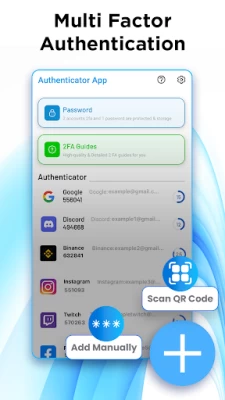
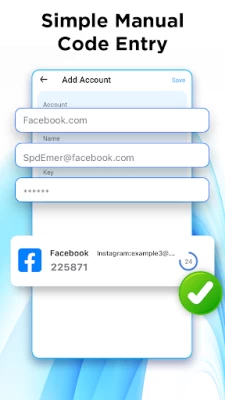
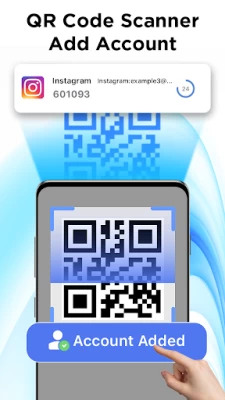
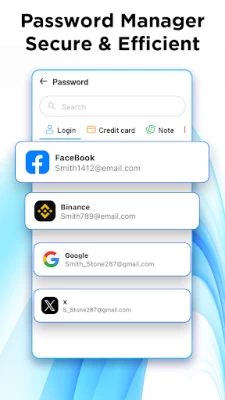
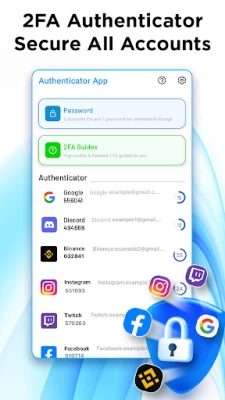


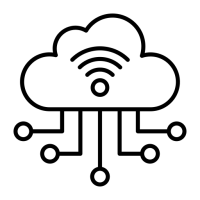


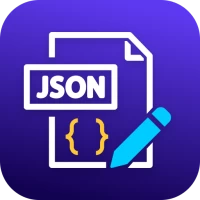
![[TRIAL] Quick Arc Launcher](https://mobidownloads.com/images/17297199178858072.webp)





























