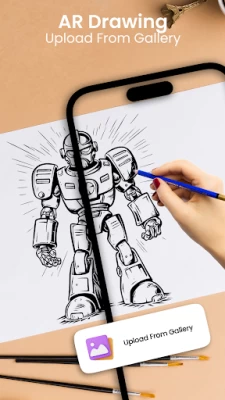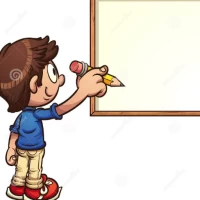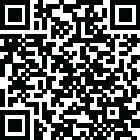

ar draw sketch trace & sketch
by Pixolation Lab (0 Reviews) September 29, 2024Latest Version
Update
September 29, 2024
September 29, 2024
Developer
Pixolation Lab
Pixolation Lab
Categories
Graphics & Design
Graphics & Design
Platforms
Android
Android
Downloads
0
0
License
Free
Free
Package Name
ardraw_sketch.tracesketch
ardraw_sketch.tracesketch
Report
Report a Problem
Report a Problem
More About ar draw sketch trace & sketch
In today’s fast-paced digital world, artistic expression has evolved significantly. One of the groundbreaking technologies transforming the way people draw and sketch is AR Drawing—a combination of augmented reality (AR) with traditional art practices like sketching and tracing. This innovation has brought forth several apps and tools, such as those designed for AR Drawing Paint and Sketch, which enhance the artistic process, making it more intuitive and accessible for artists of all skill levels. If you’re interested in transforming your drawings into masterpieces, AR Drawing Sketch and Trace apps are here to revolutionize your workflow.
AR Draw Sketch and Trace: The New Artistic Frontier
AR Draw Sketch and Trace tools have grown exponentially in popularity among artists, designers, and hobbyists alike. These apps allow you to project an image or reference directly onto your drawing surface using your smartphone or tablet. By overlaying an image onto your canvas through augmented reality, you can accurately trace to paper or any other medium, resulting in highly detailed and accurate sketches.
Artists can upload an image they want to draw, place it over the desired surface via the app, and trace along the lines using either a stylus or traditional drawing tools. This innovation is a game-changer for those who want to trace and draw, helping beginners and professionals alike improve their skills by practicing on more complex and detailed images.
AR Drawing: Bridging the Gap Between Physical and Digital Art
AR Drawing is not just about projecting images onto a surface. It allows for a seamless fusion of digital precision and traditional art techniques. Using AR Drawing Paint and Sketch apps, users can superimpose digital outlines onto paper and follow along, mimicking the ease of digital sketching but with the tactile experience of physical drawing. Whether you're sketching a portrait, designing a logo, or drafting architectural plans, AR Drawing Sketch and Trace tools ensure perfect proportions and angles by providing real-time overlays.
The integration of AR Drawing technology helps artists overcome common challenges such as achieving the right proportions, understanding perspective, and creating detailed shading. Whether you are just starting or refining your skills, this technology allows you to practice more effectively by visualizing the end result as you draw.
Trace to Sketch: Making Artistic Mastery Attainable
One of the major benefits of using Trace to Sketch tools is the accessibility they provide for aspiring artists. Learning to draw can be intimidating, especially for those who struggle with getting proportions right. Trace and draw apps break down this barrier, allowing users to focus on improving their technique and building confidence.
By tracing over pre-existing images, artists can build muscle memory and learn the intricacies of different shapes, shading styles, and line weights. With enough practice, users eventually develop the ability to draw these designs freehand. Trace to Sketch tools can be particularly useful for learning how to draw intricate images like human faces, detailed landscapes, or complicated patterns.
AR Drawing Paint and Sketch Apps: Perfect for All Skill Levels
The versatility of AR Drawing Paint and Sketch apps makes them suitable for artists of all skill levels. Beginners can use these apps to learn the fundamentals of drawing by tracing images, while more experienced artists can use them to enhance their sketches with a higher degree of precision. These apps offer a wide range of features, from simple sketching to advanced shading techniques, making it possible to create both basic sketches and complex works of art.
AR Draw Sketch and Trace tools have grown exponentially in popularity among artists, designers, and hobbyists alike. These apps allow you to project an image or reference directly onto your drawing surface using your smartphone or tablet. By overlaying an image onto your canvas through augmented reality, you can accurately trace to paper or any other medium, resulting in highly detailed and accurate sketches.
Artists can upload an image they want to draw, place it over the desired surface via the app, and trace along the lines using either a stylus or traditional drawing tools. This innovation is a game-changer for those who want to trace and draw, helping beginners and professionals alike improve their skills by practicing on more complex and detailed images.
AR Drawing: Bridging the Gap Between Physical and Digital Art
AR Drawing is not just about projecting images onto a surface. It allows for a seamless fusion of digital precision and traditional art techniques. Using AR Drawing Paint and Sketch apps, users can superimpose digital outlines onto paper and follow along, mimicking the ease of digital sketching but with the tactile experience of physical drawing. Whether you're sketching a portrait, designing a logo, or drafting architectural plans, AR Drawing Sketch and Trace tools ensure perfect proportions and angles by providing real-time overlays.
The integration of AR Drawing technology helps artists overcome common challenges such as achieving the right proportions, understanding perspective, and creating detailed shading. Whether you are just starting or refining your skills, this technology allows you to practice more effectively by visualizing the end result as you draw.
Trace to Sketch: Making Artistic Mastery Attainable
One of the major benefits of using Trace to Sketch tools is the accessibility they provide for aspiring artists. Learning to draw can be intimidating, especially for those who struggle with getting proportions right. Trace and draw apps break down this barrier, allowing users to focus on improving their technique and building confidence.
By tracing over pre-existing images, artists can build muscle memory and learn the intricacies of different shapes, shading styles, and line weights. With enough practice, users eventually develop the ability to draw these designs freehand. Trace to Sketch tools can be particularly useful for learning how to draw intricate images like human faces, detailed landscapes, or complicated patterns.
AR Drawing Paint and Sketch Apps: Perfect for All Skill Levels
The versatility of AR Drawing Paint and Sketch apps makes them suitable for artists of all skill levels. Beginners can use these apps to learn the fundamentals of drawing by tracing images, while more experienced artists can use them to enhance their sketches with a higher degree of precision. These apps offer a wide range of features, from simple sketching to advanced shading techniques, making it possible to create both basic sketches and complex works of art.
Rate the App
Add Comment & Review
User Reviews
Based on 0 reviews
No reviews added yet.
Comments will not be approved to be posted if they are SPAM, abusive, off-topic, use profanity, contain a personal attack, or promote hate of any kind.