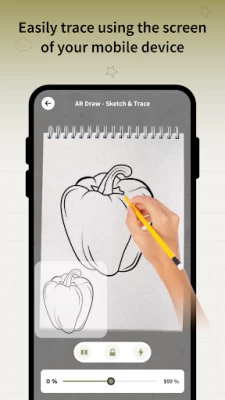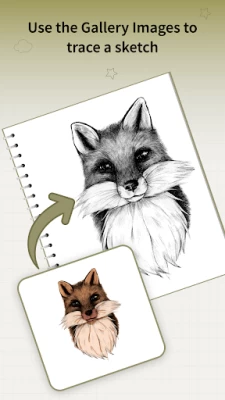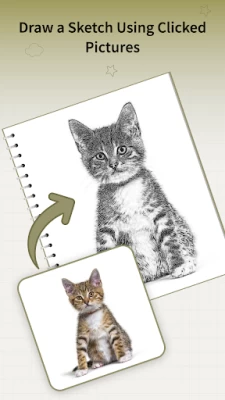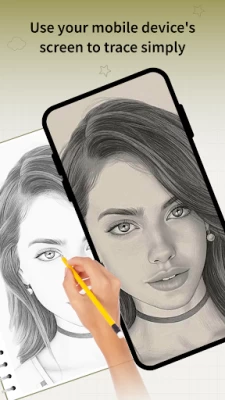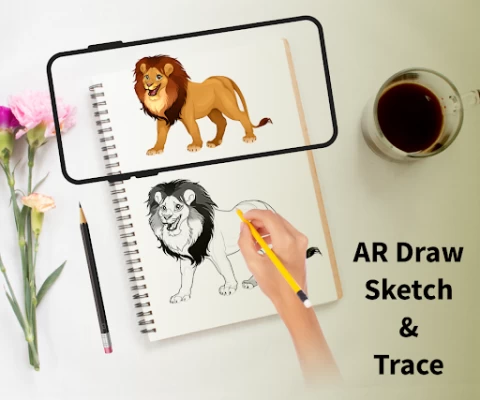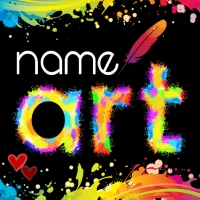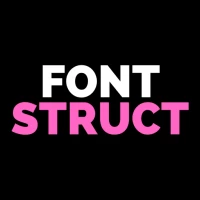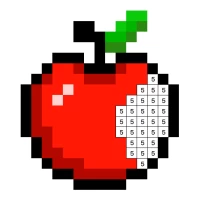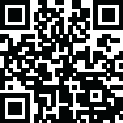

AR Draw Sketch & Trace
1.0.0 by Joytoks (0 Reviews) August 25, 2024Latest Version
Version
1.0.0
1.0.0
Update
August 25, 2024
August 25, 2024
Developer
Joytoks
Joytoks
Categories
Graphics & Design
Graphics & Design
Platforms
Android
Android
Downloads
0
0
License
Free
Free
Package Name
nir.joy.ardrawsketchanddraw
nir.joy.ardrawsketchanddraw
Report
Report a Problem
Report a Problem
More About AR Draw Sketch & Trace
AR Draw Sketch & Trace app is designed to help all who love to learn sketching and drawing. The AR Draw Sketch & Trace app allows users to select a sketch template from the collection, place paper on the device's surface, and make it simple to trace and sketch with precision. Whether you're a beginner looking to learn how to draw or a sketching artist seeking to improve your technique, AR Draw Sketch & Trace offers a seamless and intuitive experience. With a wide variety of templates to choose from, you can trace anything from basic designs to amazing sketch art, helping you to develop your skills.
With the AR Draw Sketch & Trace app, anyone can pick it up and start learning sketching without any professional skill. You can easily adjust the size, position, and orientation of the template image to fit your canvas or paper perfectly. Additionally, the AR Draw Sketch & Trace app allows you to draw your choice of image to select with a gallery or also capture with a camera. The app offers a range of drawing themes in categories such as cafe, monochrome, people, flower, shape, vegetable, nature, and many more. Just pick one of your chosen templates and start sketching without any professional editing tools.
FEATURES:
A simple and easy way to learn sketching is by using the tracing method
Help to learn to sketch for all skill levels, artists, or beginners
Allows anyone to start sketching without prior experience
Offers a vast collection of sketch templates to choose from
Easily adjust the size, position, and orientation of the template
Place paper on your device's surface and trace with precision
Allows to draw images while selecting from the gallery or also using the camera
No need for editing tools; simply pick a template and start sketching
FEATURES:
A simple and easy way to learn sketching is by using the tracing method
Help to learn to sketch for all skill levels, artists, or beginners
Allows anyone to start sketching without prior experience
Offers a vast collection of sketch templates to choose from
Easily adjust the size, position, and orientation of the template
Place paper on your device's surface and trace with precision
Allows to draw images while selecting from the gallery or also using the camera
No need for editing tools; simply pick a template and start sketching
Rate the App
Add Comment & Review
User Reviews
Based on 0 reviews
No reviews added yet.
Comments will not be approved to be posted if they are SPAM, abusive, off-topic, use profanity, contain a personal attack, or promote hate of any kind.