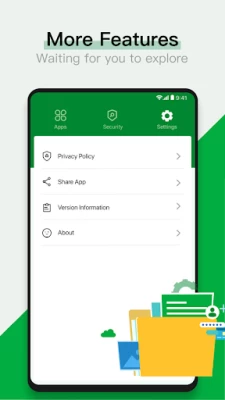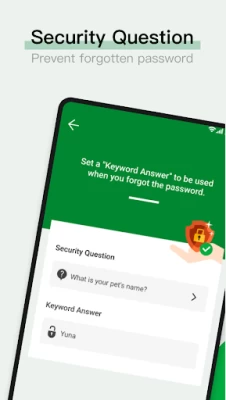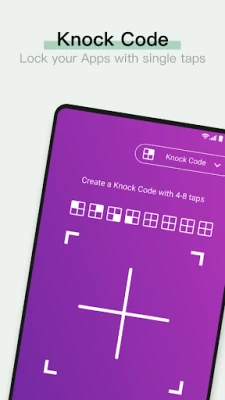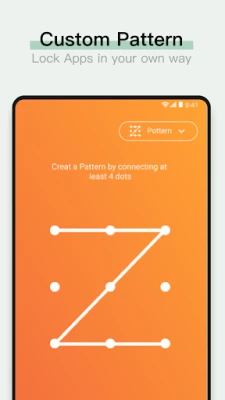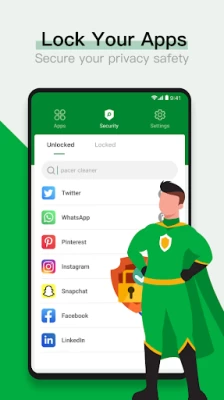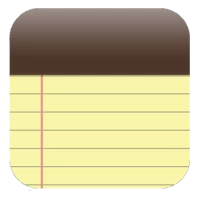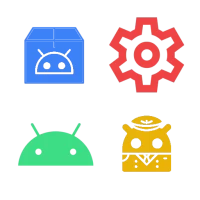AppLock Master - Privacy Guard
1.0.3 by Aurora App Studio (0 Reviews) August 15, 2024Latest Version
Version
1.0.3
1.0.3
Update
August 15, 2024
August 15, 2024
Developer
Aurora App Studio
Aurora App Studio
Categories
Security & Tools
Security & Tools
Platforms
Android
Android
Downloads
0
0
License
Free
Free
Package Name
com.aurora.amp.lock
com.aurora.amp.lock
Report
Report a Problem
Report a Problem
More About AppLock Master - Privacy Guard
AppLock Master is one of the powerful app protection tools that you can easily lock apps or photos to keep your privacy and data safe.
--- Core Features ---
🔐 Lock social apps
- Lock social apps like Facebook, Twitter, Whatsapp, Instagram, Tumblr, etc. to prevent others from snooping 👀 your chats.
- No one can open the locked apps without authorization, fully protecting your privacy and data security.
🔒Lock system apps
- Lock Albums, SMS, Contacts, Gmail, System Settings, etc. to prevent others from tampering with your phone's information.
- Lock the App Store in your phone to prevent others from buying apps or games you don't need.
🔑Multiple unlocking methods
- PIN Lock: Create a 4-8 Digit PIN.
- Pattern lock: Create a Pattern by combining dots.
- Knock Lock: Create a Knock Code by taps.
- Choose your preferred style to lock the application.
👍Easy to use
- Convenient and easy to use interface design, one click to turn on/off app lock, protect your privacy and security anytime, anywhere.
--- Why AppLock Master? ---
👉 Lock social apps, never worry about others spying on your photos, calls, social messages, etc.
👉 Lock system apps, never worry about others sending messages by mistake, changing system settings, or buying games, etc.
👉 Multiple unlocking methods to unlock apps quickly, never worry about others viewing your private data again.
--- Application authorization ---
- This application needs to get the system auxiliary function permission.
- If you are a new user, please follow the in-app prompts to complete the authorization.
🔐 Lock social apps
- Lock social apps like Facebook, Twitter, Whatsapp, Instagram, Tumblr, etc. to prevent others from snooping 👀 your chats.
- No one can open the locked apps without authorization, fully protecting your privacy and data security.
🔒Lock system apps
- Lock Albums, SMS, Contacts, Gmail, System Settings, etc. to prevent others from tampering with your phone's information.
- Lock the App Store in your phone to prevent others from buying apps or games you don't need.
🔑Multiple unlocking methods
- PIN Lock: Create a 4-8 Digit PIN.
- Pattern lock: Create a Pattern by combining dots.
- Knock Lock: Create a Knock Code by taps.
- Choose your preferred style to lock the application.
👍Easy to use
- Convenient and easy to use interface design, one click to turn on/off app lock, protect your privacy and security anytime, anywhere.
--- Why AppLock Master? ---
👉 Lock social apps, never worry about others spying on your photos, calls, social messages, etc.
👉 Lock system apps, never worry about others sending messages by mistake, changing system settings, or buying games, etc.
👉 Multiple unlocking methods to unlock apps quickly, never worry about others viewing your private data again.
--- Application authorization ---
- This application needs to get the system auxiliary function permission.
- If you are a new user, please follow the in-app prompts to complete the authorization.
Rate the App
Add Comment & Review
User Reviews
Based on 0 reviews
No reviews added yet.
Comments will not be approved to be posted if they are SPAM, abusive, off-topic, use profanity, contain a personal attack, or promote hate of any kind.