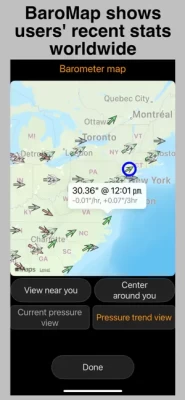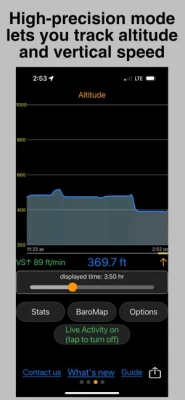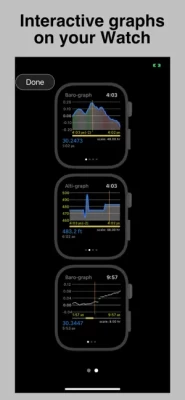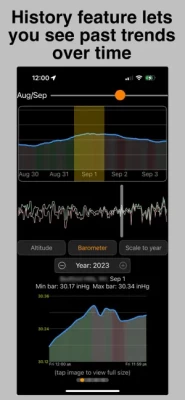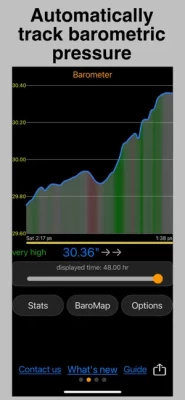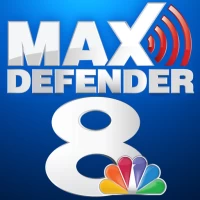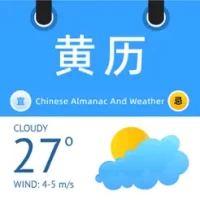Alti-Barometer Trend Tracker
3.80 by Always-on pressure monitoring (0 Reviews) December 29, 2023Latest Version
Version
3.80
3.80
Update
December 29, 2023
December 29, 2023
Developer
Always-on pressure monitoring
Always-on pressure monitoring
Categories
Weather
Weather
Platforms
iOS
iOS
File Size
23.5 MB
23.5 MB
Downloads
0
0
License
Free
Free
Report
Report a Problem
Report a Problem
More About Alti-Barometer Trend Tracker
Automatically track barometric pressure! Stay updated with live widgets, Watch complications, pressure alerts, trends, history, forecasts, interactive graphs, and more.
Alti-Barometer resets expectations for barometer and altimeter apps.
Using your iPhone’s or Watch’s sensor, Alti-Barometer automatically and continuously records your barometric pressure. Even while your iPhone is in standby or you're using other apps, Alti-Barometer will seamlessly track pressure changes in the background. Just like with a dedicated weather station, our app can show you barometric pressure trends over hours and days to help you understand which way the weather may be headed. And unlike apps that require you to manually request a pressure update, Alti-Barometer continuously and automatically updates its pressure-based weather forecasts as well.
And when we say that Alti-Barometer can show you pressure trends, we mean it! Our app provides beautiful interactive graphs of pressure and altitude over time that you can also display with the app’s widgets and in your Watch complications.
Even better, our widgets and Watch complications are updated automatically. You can always see what’s happening at a glance - there’s no need to open the app to refresh the data.
Our app’s exclusive Storm Alarm feature can automatically notify you of large changes in barometric pressure. This feature is only possible without our continuous monitoring technology.
Another exclusive feature is BaroMap which lets you see barometric pressure and trends across Alti-Barometer’s user community on an interactive map. Not only can you see your own pressure trends, but you can see trends of other Alti-Barometer users around you - or on the other side of the world. Alti-Barometer turns your iPhone into a cloud-connected barometric weather station!
And our unique History feature automatically saves daily snapshots of pressure and altitude data using Apple’s highly secure iCloud so you can interactively explore trends across weeks, months, or years. Want to see the pressure graph of that big storm last year? With Anti-Barometer’s history capabilities, you can!
And if you want to share a snapshot of an interesting pressure or altitude graph with others through social media, email, or messaging, we make it easy with our one-tap “share” feature.
For situations that require higher precision and justify higher battery consumption - for example, tracking your climb on a hike - Alti-Barometer provides a high-resolution mode that analyzes pressure data down to single-second pressure samples and records pressure data at over 200 samples per hour. If you need that kind of precision, we’ve got it!
The Premium Features upgrade also unlocks iPhone widget support, CSV file data import and export if you want to do your own data analysis, additional Watch functionality including fully interactive graphs and the ability to run completely independently of your iPhone, a full two days of continuous data vs. the standard 12 hours, unlimited history, and more.
We developed Alti-Barometer because we’re weather nerds and we couldn’t find a barometer app that met our expectations. So we set out to build what we believe is the world’s most advanced, full-featured, and easy-to-use barometer app…with a powerful altimeter as a bonus.
Please give it a try. We hope you enjoy it as much as we do!
Privacy policy: https://www.bogbridges.com/altibarometerproprivacy
Terms of use: https://www.apple.com/legal/internet-services/itunes/dev/stdeula/
Using your iPhone’s or Watch’s sensor, Alti-Barometer automatically and continuously records your barometric pressure. Even while your iPhone is in standby or you're using other apps, Alti-Barometer will seamlessly track pressure changes in the background. Just like with a dedicated weather station, our app can show you barometric pressure trends over hours and days to help you understand which way the weather may be headed. And unlike apps that require you to manually request a pressure update, Alti-Barometer continuously and automatically updates its pressure-based weather forecasts as well.
And when we say that Alti-Barometer can show you pressure trends, we mean it! Our app provides beautiful interactive graphs of pressure and altitude over time that you can also display with the app’s widgets and in your Watch complications.
Even better, our widgets and Watch complications are updated automatically. You can always see what’s happening at a glance - there’s no need to open the app to refresh the data.
Our app’s exclusive Storm Alarm feature can automatically notify you of large changes in barometric pressure. This feature is only possible without our continuous monitoring technology.
Another exclusive feature is BaroMap which lets you see barometric pressure and trends across Alti-Barometer’s user community on an interactive map. Not only can you see your own pressure trends, but you can see trends of other Alti-Barometer users around you - or on the other side of the world. Alti-Barometer turns your iPhone into a cloud-connected barometric weather station!
And our unique History feature automatically saves daily snapshots of pressure and altitude data using Apple’s highly secure iCloud so you can interactively explore trends across weeks, months, or years. Want to see the pressure graph of that big storm last year? With Anti-Barometer’s history capabilities, you can!
And if you want to share a snapshot of an interesting pressure or altitude graph with others through social media, email, or messaging, we make it easy with our one-tap “share” feature.
For situations that require higher precision and justify higher battery consumption - for example, tracking your climb on a hike - Alti-Barometer provides a high-resolution mode that analyzes pressure data down to single-second pressure samples and records pressure data at over 200 samples per hour. If you need that kind of precision, we’ve got it!
The Premium Features upgrade also unlocks iPhone widget support, CSV file data import and export if you want to do your own data analysis, additional Watch functionality including fully interactive graphs and the ability to run completely independently of your iPhone, a full two days of continuous data vs. the standard 12 hours, unlimited history, and more.
We developed Alti-Barometer because we’re weather nerds and we couldn’t find a barometer app that met our expectations. So we set out to build what we believe is the world’s most advanced, full-featured, and easy-to-use barometer app…with a powerful altimeter as a bonus.
Please give it a try. We hope you enjoy it as much as we do!
Privacy policy: https://www.bogbridges.com/altibarometerproprivacy
Terms of use: https://www.apple.com/legal/internet-services/itunes/dev/stdeula/
Rate the App
Add Comment & Review
User Reviews
Based on 0 reviews
No reviews added yet.
Comments will not be approved to be posted if they are SPAM, abusive, off-topic, use profanity, contain a personal attack, or promote hate of any kind.