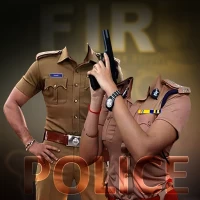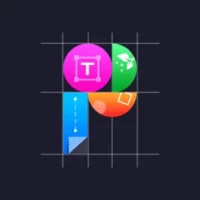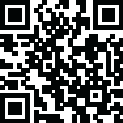

AirPlay Cast
1.6.0 by Cast everything to big screen (0 Reviews) September 02, 2024Latest Version
Version
1.6.0
1.6.0
Update
September 02, 2024
September 02, 2024
Developer
Cast everything to big screen
Cast everything to big screen
Categories
Photo & Video
Photo & Video
Platforms
iOS
iOS
File Size
40.8 MB
40.8 MB
Downloads
0
0
License
Free
Free
Report
Report a Problem
Report a Problem
More About AirPlay Cast
AirCast - Your Ultimate Streaming Companion
Elevate your entertainment experience with Cast to Play, the all-in-one app designed to seamlessly stream your favorite content from your phone to any smart TV, PC, or phone. Supporting a wide range of devices, including Roku, Samsung, Chromecast, Sony, LG, and TV boxes, Cast to Play makes it easy to enjoy your media on the big screen, no matter the brand.
Key Features:
Universal Streaming: Cast videos, photos, music, and more to your TV, PC, or phone with ease. Enjoy your media on a larger screen, whether you're browsing the web, using apps, or exploring your personal collection.
Screen Mirroring: Mirror your phone's screen in real-time. Perfect for gaming, giving presentations, or sharing content with friends and family. Experience your games and apps like never before, with a larger view and enhanced control.
Smart TV Control: Take charge of your smart TV directly from your phone. Adjust volume, switch channels, navigate apps, and more, all from one convenient app.
Family Album Presentations: Relive precious memories by displaying your family photos and videos on the big screen. Create slideshows and share special moments with your loved ones.
Music Streaming: Turn your TV into a powerful music player by streaming your favorite tracks from your phone. Enjoy high-quality audio through your TV's speakers, perfect for parties or relaxing at home.
Video Streaming: Whether it's a viral video, a movie, or a tutorial, Cast to Play lets you stream it all. Watch videos from your phone on your TV or PC with just a few taps.
Easy Setup & Connection: Connect to your devices effortlessly. No complex setups or additional hardware required. Simply open the app, choose your device, and start casting.
Why Choose AirCast?
AirCast is designed with user convenience in mind. Whether you're a gamer wanting a better view, a family looking to share memories, or someone who just loves streaming media, this app caters to all your needs. With support for most major TV brands and devices, it ensures that no matter what technology you have, you can make the most of it.
Discover the endless possibilities with AirCast. Mirror, control, stream, and enjoy your media like never before. Download now and take your entertainment to the next level!
Key Features:
Universal Streaming: Cast videos, photos, music, and more to your TV, PC, or phone with ease. Enjoy your media on a larger screen, whether you're browsing the web, using apps, or exploring your personal collection.
Screen Mirroring: Mirror your phone's screen in real-time. Perfect for gaming, giving presentations, or sharing content with friends and family. Experience your games and apps like never before, with a larger view and enhanced control.
Smart TV Control: Take charge of your smart TV directly from your phone. Adjust volume, switch channels, navigate apps, and more, all from one convenient app.
Family Album Presentations: Relive precious memories by displaying your family photos and videos on the big screen. Create slideshows and share special moments with your loved ones.
Music Streaming: Turn your TV into a powerful music player by streaming your favorite tracks from your phone. Enjoy high-quality audio through your TV's speakers, perfect for parties or relaxing at home.
Video Streaming: Whether it's a viral video, a movie, or a tutorial, Cast to Play lets you stream it all. Watch videos from your phone on your TV or PC with just a few taps.
Easy Setup & Connection: Connect to your devices effortlessly. No complex setups or additional hardware required. Simply open the app, choose your device, and start casting.
Why Choose AirCast?
AirCast is designed with user convenience in mind. Whether you're a gamer wanting a better view, a family looking to share memories, or someone who just loves streaming media, this app caters to all your needs. With support for most major TV brands and devices, it ensures that no matter what technology you have, you can make the most of it.
Discover the endless possibilities with AirCast. Mirror, control, stream, and enjoy your media like never before. Download now and take your entertainment to the next level!
Rate the App
Add Comment & Review
User Reviews
Based on 0 reviews
No reviews added yet.
Comments will not be approved to be posted if they are SPAM, abusive, off-topic, use profanity, contain a personal attack, or promote hate of any kind.