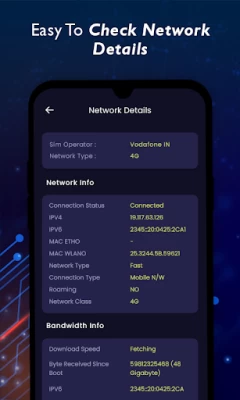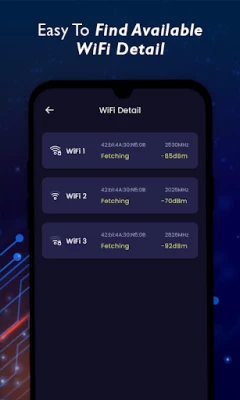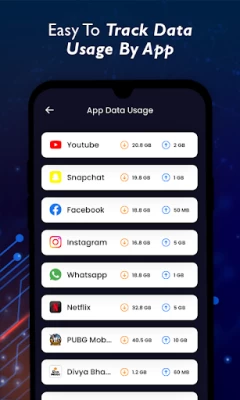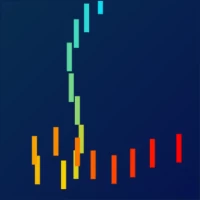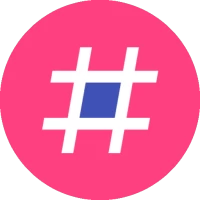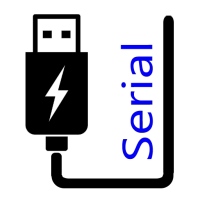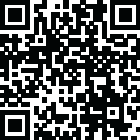

5G Speed Tester WiFi Analyzer
1.2.0 by RK AppZia (0 Reviews) September 01, 2024Latest Version
Version
1.2.0
1.2.0
Update
September 01, 2024
September 01, 2024
Developer
RK AppZia
RK AppZia
Categories
Security & Tools
Security & Tools
Platforms
Android
Android
Downloads
0
0
License
Free
Free
Package Name
com.appzia.speedtest.wifianalyzer
com.appzia.speedtest.wifianalyzer
Report
Report a Problem
Report a Problem
More About 5G Speed Tester WiFi Analyzer
This application is for test your internet connection in terms of download and upload speed.
App continuously display your current connected network Download & Upload speed in dashboard.
Connect Internet on other devices with your Wi-Fi Tethering.
It helps you to share your internet connection wireless on multiple devices. No cables required.
🌟🌟🌟🌟🌟🌟 Features 🌟🌟🌟🌟🌟🌟
==============================
👑 Internet Speed Test 👑
---------------------------------------
👉 Test your connected network download & upload speed with ping test
👉 Save all your successful testing as a history
👑 WiFi Tethering 👑
---------------------------
👉 Share your internet connection using WiFi Tethering
👉 You can easily connect and manage multiple connections
👑 Data Usage 👑
-------------------------
👉 Monitor your WiFi & Mobile data usage for a period of time
👉 Display data usage for apps for a selected period of time
👑 Network Info 👑
------------------------------
👉 Connection Status
👉 IPV4 & IPV6
👉 MAC address
👉 Network Type
👉 Connection Type
👉 Roaming status
👉 4G/5G/Volte status
👉 Bandwidth Info like download speed, byte received since boot, byte transmitted since boot
👑 WiFi Connections 👑
-----------------------------------
👉 Display all available WiFi connections around you with MAC address, Frequency & Signal Strength
👑 SIM Info 👑
--------------------------
👉 IMEI Numbers
👉 Network operator code
👉 Network operator name
👉 Network Type
👉 Data Roaming Status
👑 How to use WiFi Tethering 👑
-----------------------------------
➤ Click on WiFi Tethering
➤ Turn on WiFi Tethering
➤ On other devices connect internet through WiFi Tethering
➤ You can manually change your WiFi tethering connection name or password
➤ Select your device and start sharing internet
Connect Internet on other devices with your Wi-Fi Tethering.
It helps you to share your internet connection wireless on multiple devices. No cables required.
🌟🌟🌟🌟🌟🌟 Features 🌟🌟🌟🌟🌟🌟
==============================
👑 Internet Speed Test 👑
---------------------------------------
👉 Test your connected network download & upload speed with ping test
👉 Save all your successful testing as a history
👑 WiFi Tethering 👑
---------------------------
👉 Share your internet connection using WiFi Tethering
👉 You can easily connect and manage multiple connections
👑 Data Usage 👑
-------------------------
👉 Monitor your WiFi & Mobile data usage for a period of time
👉 Display data usage for apps for a selected period of time
👑 Network Info 👑
------------------------------
👉 Connection Status
👉 IPV4 & IPV6
👉 MAC address
👉 Network Type
👉 Connection Type
👉 Roaming status
👉 4G/5G/Volte status
👉 Bandwidth Info like download speed, byte received since boot, byte transmitted since boot
👑 WiFi Connections 👑
-----------------------------------
👉 Display all available WiFi connections around you with MAC address, Frequency & Signal Strength
👑 SIM Info 👑
--------------------------
👉 IMEI Numbers
👉 Network operator code
👉 Network operator name
👉 Network Type
👉 Data Roaming Status
👑 How to use WiFi Tethering 👑
-----------------------------------
➤ Click on WiFi Tethering
➤ Turn on WiFi Tethering
➤ On other devices connect internet through WiFi Tethering
➤ You can manually change your WiFi tethering connection name or password
➤ Select your device and start sharing internet
Rate the App
Add Comment & Review
User Reviews
Based on 0 reviews
No reviews added yet.
Comments will not be approved to be posted if they are SPAM, abusive, off-topic, use profanity, contain a personal attack, or promote hate of any kind.