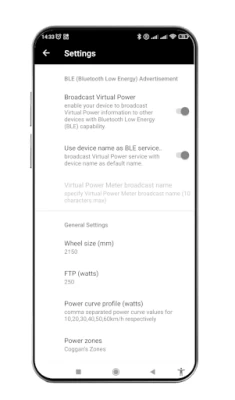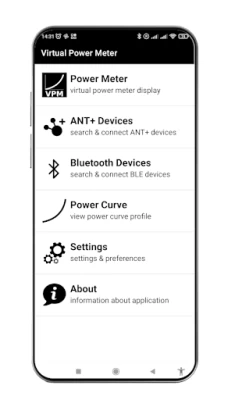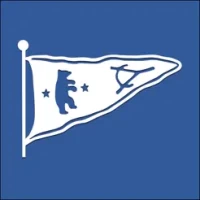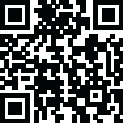

Virtual Power Meter
1.8 by EpicRide (0 Reviews) September 29, 2024Latest Version
Version
1.8
1.8
Update
September 29, 2024
September 29, 2024
Developer
EpicRide
EpicRide
Categories
Health & Fitness
Health & Fitness
Platforms
Android
Android
Downloads
0
0
License
Free
Free
Package Name
com.appsprinter.virtualpowermeter
com.appsprinter.virtualpowermeter
Report
Report a Problem
Report a Problem
More About Virtual Power Meter
Virtual Power Meter app is designed for fluid and magnetic turbo trainers. The app calculates the cyclist's Virtual Power during training by using speed sensor readings and the power curve provided by the turbo trainer.
Using Bluetooth LE, the app broadcasts Virtual Power information to nearby devices and acts as a power sensor. Virtual Power Meter can be connected to a bike computer or mobile device with Bluetooth LE support, allowing it to connect with apps such as Zwift.
Virtual Power Meter supports ANT+ and Bluetooth Low Energy (BLE) wireless technologies, and is compatible with Speed, Cadence, Heart Rate, and Power Meter sensors. At least a speed sensor is required to get Virtual Power readings, while all other sensors are optional.
Virtual Power Meter is ANT+ certified.
In addition, the app offers a user-friendly interface and is compatible with a range of devices, making it easy to use and integrate into your existing cycling setup. So whether you're a beginner or an experienced cyclist, the Virtual Power Meter app has everything you need to take your training to the next level. With Virtual Power Meter, you can train like a pro without having to invest in expensive equipment.
The best part? The application is completely free and ad-free.
Here's how to use Virtual Power Meter:
1. Start by visiting the Power Curve Profile and Settings sections to set up your power curve profile and other settings. By default, the Lifeline TT-02 Fluid Trainer power curve is pre-set.
2. Next, go to the ANT+ or Bluetooth devices section, which will initiate a device scan.
3. Click on a device to connect and check the status. It should change to 'CONNECTED' for the selected sensor device.
4. Quit the Devices activity and click on the Power Meter monitor menu item. The app will connect to the tracking sensors and be ready to provide you with workout data.
5. You can also scan for BLE power sensors from any device and connect Virtual Power Meter as a power sensor if required.
For more information about the app, please visit project website https://virtualpower.app
Please note that Virtual Power Meter is under development. If you encounter any bugs or have suggestions for improvement, please don't hesitate to contact virtualpowermeter@gmail.com.
If you find this application helpful or have any questions, feel free to contact by email. Constantly working on improving the app and would love to hear from you.
Virtual Power Meter supports ANT+ and Bluetooth Low Energy (BLE) wireless technologies, and is compatible with Speed, Cadence, Heart Rate, and Power Meter sensors. At least a speed sensor is required to get Virtual Power readings, while all other sensors are optional.
Virtual Power Meter is ANT+ certified.
In addition, the app offers a user-friendly interface and is compatible with a range of devices, making it easy to use and integrate into your existing cycling setup. So whether you're a beginner or an experienced cyclist, the Virtual Power Meter app has everything you need to take your training to the next level. With Virtual Power Meter, you can train like a pro without having to invest in expensive equipment.
The best part? The application is completely free and ad-free.
Here's how to use Virtual Power Meter:
1. Start by visiting the Power Curve Profile and Settings sections to set up your power curve profile and other settings. By default, the Lifeline TT-02 Fluid Trainer power curve is pre-set.
2. Next, go to the ANT+ or Bluetooth devices section, which will initiate a device scan.
3. Click on a device to connect and check the status. It should change to 'CONNECTED' for the selected sensor device.
4. Quit the Devices activity and click on the Power Meter monitor menu item. The app will connect to the tracking sensors and be ready to provide you with workout data.
5. You can also scan for BLE power sensors from any device and connect Virtual Power Meter as a power sensor if required.
For more information about the app, please visit project website https://virtualpower.app
Please note that Virtual Power Meter is under development. If you encounter any bugs or have suggestions for improvement, please don't hesitate to contact virtualpowermeter@gmail.com.
If you find this application helpful or have any questions, feel free to contact by email. Constantly working on improving the app and would love to hear from you.
Rate the App
Add Comment & Review
User Reviews
Based on 0 reviews
No reviews added yet.
Comments will not be approved to be posted if they are SPAM, abusive, off-topic, use profanity, contain a personal attack, or promote hate of any kind.