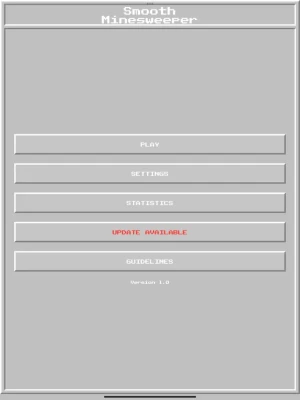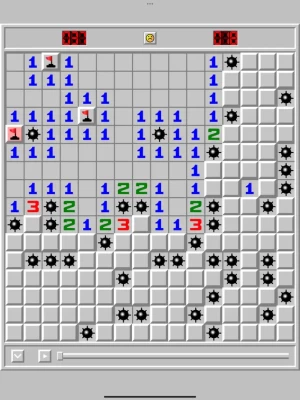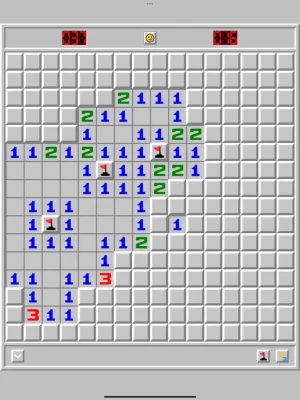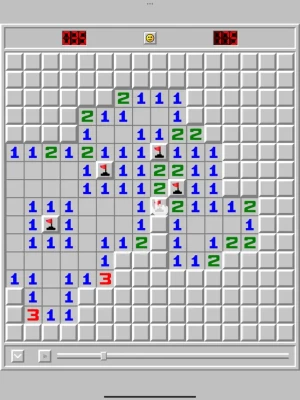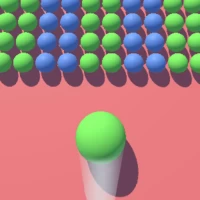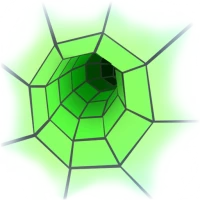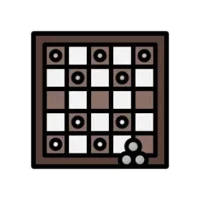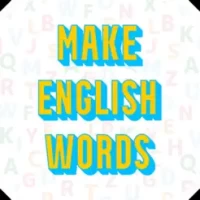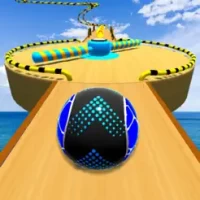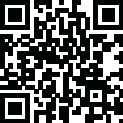
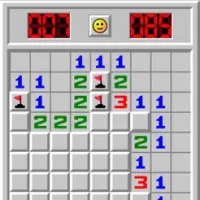
Smooth Minesweeper
1.0 by Hung Dang (0 Reviews) September 29, 2024Latest Version
Version
1.0
1.0
Update
September 29, 2024
September 29, 2024
Developer
Hung Dang
Hung Dang
Categories
Games
Games
Platforms
iOS
iOS
File Size
1.2 MB
1.2 MB
Downloads
0
0
License
Free
Free
Report
Report a Problem
Report a Problem
More About Smooth Minesweeper
Smooth Minesweeper game for iOSThis game is developed base on standard minesweeper rules with a fun experience and classic interface.Please feel free to provide your suggestion or bug report via support email.
******************************************************
FEATURES
******************************************************
◆ Easy to play and have fun
◆ The best minesweeper app size on the app store (only 1MB)
◆ Developed using the latest Apple SwiftUI framework for performance improvement and memory usage
◆ Ads-free, ensure you have a smooth experience
◆ Quick flag mode allows one tap to flag the cell
◆ Hints allow flag mines cell
◆ REPLAY mode allows players to review what they played to improve for next time
◆ Flexible Settings
◆ 4 modes of difficulty (Beginner, Intermediate, Advanced, Expert)
◆ Optional haptics touch
◆ Statistics in-game data
◆ Guidelines
◆ Auto check for a newer version on the app store and display AVAILABLE UPDATE in the main menu screen if any
◆ Fast launch time
*******************************************************
How to play Minesweeper
*******************************************************
Normal mode (default)
- Tap a square to reveal cells.
- Press and hold to flag/unflag a cell.
- Tap a revealed numbered cell next to flagged cells to reveal surrounding cells (it is the same as chording when you press the middle mouse's button(wheel) on the desktop app)
Flagging mode:
- Tap a square to flag/unflag a cell.
Hints support:
- When you are in doubt about which cells to flag, use the Hint button
- It will flag a cell nearby revealed cell
- The number shows remaining hints you can use, so use it wisely
Replay support:
- After playing again, you will have a chance to review how did you play by tapping on the Replay button
- This will help to improve your next games with a better strategy to win in the fasted time
******************************************************
Support
******************************************************
Please feel free to provide your suggestion or bug report via support email.
Email: dangfamily1269@gmail.com
FEATURES
******************************************************
◆ Easy to play and have fun
◆ The best minesweeper app size on the app store (only 1MB)
◆ Developed using the latest Apple SwiftUI framework for performance improvement and memory usage
◆ Ads-free, ensure you have a smooth experience
◆ Quick flag mode allows one tap to flag the cell
◆ Hints allow flag mines cell
◆ REPLAY mode allows players to review what they played to improve for next time
◆ Flexible Settings
◆ 4 modes of difficulty (Beginner, Intermediate, Advanced, Expert)
◆ Optional haptics touch
◆ Statistics in-game data
◆ Guidelines
◆ Auto check for a newer version on the app store and display AVAILABLE UPDATE in the main menu screen if any
◆ Fast launch time
*******************************************************
How to play Minesweeper
*******************************************************
Normal mode (default)
- Tap a square to reveal cells.
- Press and hold to flag/unflag a cell.
- Tap a revealed numbered cell next to flagged cells to reveal surrounding cells (it is the same as chording when you press the middle mouse's button(wheel) on the desktop app)
Flagging mode:
- Tap a square to flag/unflag a cell.
Hints support:
- When you are in doubt about which cells to flag, use the Hint button
- It will flag a cell nearby revealed cell
- The number shows remaining hints you can use, so use it wisely
Replay support:
- After playing again, you will have a chance to review how did you play by tapping on the Replay button
- This will help to improve your next games with a better strategy to win in the fasted time
******************************************************
Support
******************************************************
Please feel free to provide your suggestion or bug report via support email.
Email: dangfamily1269@gmail.com
Rate the App
Add Comment & Review
User Reviews
Based on 0 reviews
No reviews added yet.
Comments will not be approved to be posted if they are SPAM, abusive, off-topic, use profanity, contain a personal attack, or promote hate of any kind.