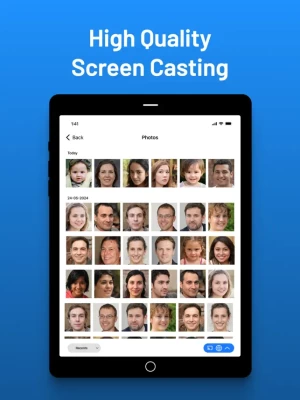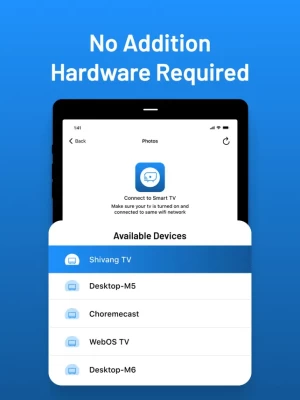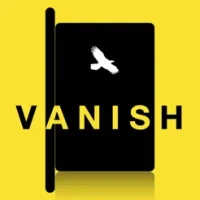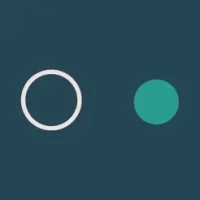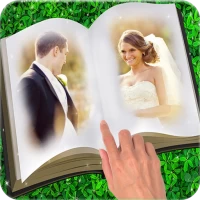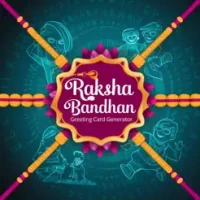Screen Casting - CastMaster
5.0 by Screen Cast to Any Device (0 Reviews) July 14, 2024Latest Version
Version
5.0
5.0
Update
July 14, 2024
July 14, 2024
Developer
Screen Cast to Any Device
Screen Cast to Any Device
Categories
Photo & Video
Photo & Video
Platforms
iOS
iOS
File Size
19.8 MB
19.8 MB
Downloads
0
0
License
Free
Free
Report
Report a Problem
Report a Problem
More About Screen Casting - CastMaster
Screen Casting - CastMaster is your ultimate screen casting solution, making it effortless to share your device’s screen with any compatible TV or display. Whether you’re streaming videos, sharing photos, presenting slideshows , CastMaster delivers a seamless and high-quality casting experience.
Key Features - :
Universal Compatibility: - Supports a wide range of TVs and streaming devices, including Chrome cast, Roku, Fire TV, Smart TVs, and more.
High-Quality Casting - Enjoy smooth and lag-free streaming in stunning HD quality.
Intuitive Interface - User-friendly design ensures easy navigation and quick setup. Start casting in seconds with just a few taps.
Versatile Content Sharing - Cast videos, photos, music and documents directly to your TV.
Secure Connection - Reliable and secure casting ensures your data and content are protected.
Remote Control - Use your device as a remote to control playback, adjust volume, and switch between different content seamlessly.
Wireless Screen Casting - Wirelessly cast videos, photos, music and documents directly to your TV.
Why Choose CastMaster?
Seamless Integration : Effortlessly integrates with your existing devices and home setup.
Regular Updates : Continuous improvements and feature additions keep your casting experience top-notch.
Dedicated Support : Get prompt assistance from our dedicated support team whenever you need help.
How to Use Screen Casting - CastMaster App:
1. Connect : Ensure your device and TV/streaming device are connected to the same Wi-Fi network.
2. Select : Open Screen Casting - CastMaster and select the content you want to cast.
3. Cast : Tap the cast button and choose your target device. Enjoy your content on the big screen!
Download Screen Casting - CastMaster now and revolutionize the way you share and enjoy content. Make every screen a smart screen with CastMaster!
Universal Compatibility: - Supports a wide range of TVs and streaming devices, including Chrome cast, Roku, Fire TV, Smart TVs, and more.
High-Quality Casting - Enjoy smooth and lag-free streaming in stunning HD quality.
Intuitive Interface - User-friendly design ensures easy navigation and quick setup. Start casting in seconds with just a few taps.
Versatile Content Sharing - Cast videos, photos, music and documents directly to your TV.
Secure Connection - Reliable and secure casting ensures your data and content are protected.
Remote Control - Use your device as a remote to control playback, adjust volume, and switch between different content seamlessly.
Wireless Screen Casting - Wirelessly cast videos, photos, music and documents directly to your TV.
Why Choose CastMaster?
Seamless Integration : Effortlessly integrates with your existing devices and home setup.
Regular Updates : Continuous improvements and feature additions keep your casting experience top-notch.
Dedicated Support : Get prompt assistance from our dedicated support team whenever you need help.
How to Use Screen Casting - CastMaster App:
1. Connect : Ensure your device and TV/streaming device are connected to the same Wi-Fi network.
2. Select : Open Screen Casting - CastMaster and select the content you want to cast.
3. Cast : Tap the cast button and choose your target device. Enjoy your content on the big screen!
Download Screen Casting - CastMaster now and revolutionize the way you share and enjoy content. Make every screen a smart screen with CastMaster!
Rate the App
Add Comment & Review
User Reviews
Based on 0 reviews
No reviews added yet.
Comments will not be approved to be posted if they are SPAM, abusive, off-topic, use profanity, contain a personal attack, or promote hate of any kind.