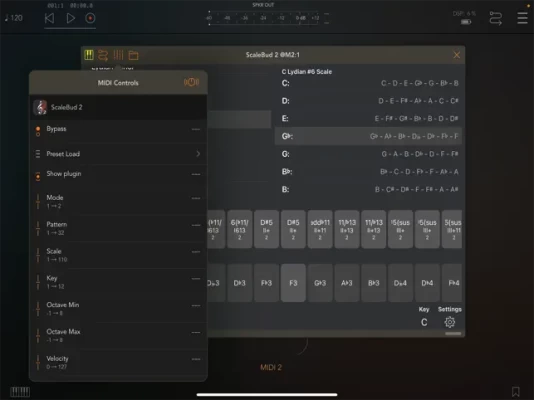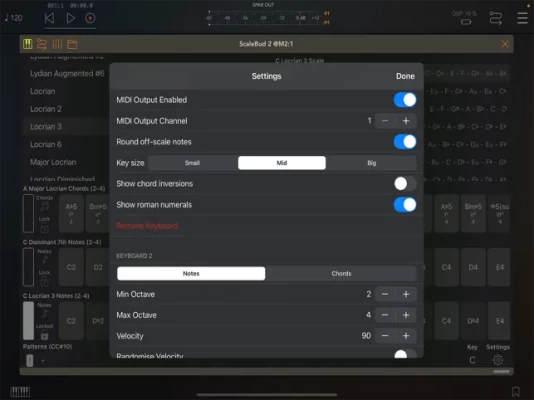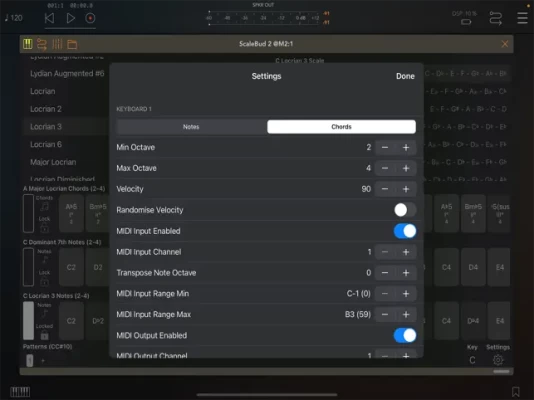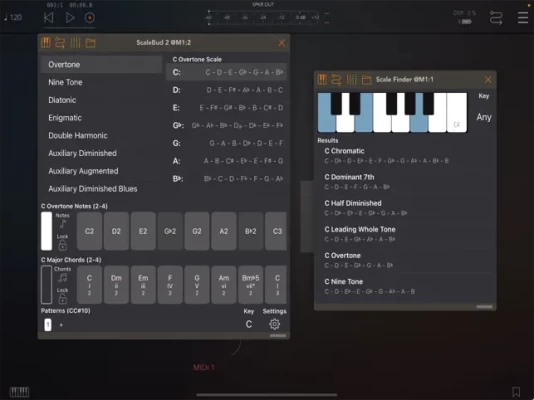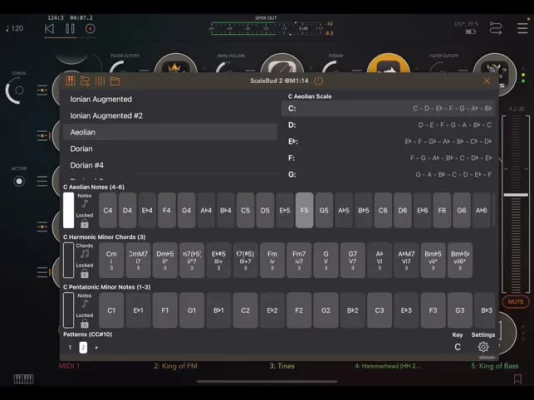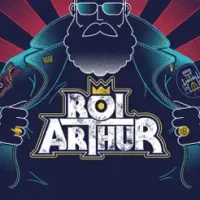ScaleBud 2 AUv3 MIDI Keyboard
1.9 by Play +110 Scales and Chords (0 Reviews) September 27, 2024Latest Version
Version
1.9
1.9
Update
September 27, 2024
September 27, 2024
Developer
Play +110 Scales and Chords
Play +110 Scales and Chords
Categories
Music
Music
Platforms
iOS
iOS
File Size
20.1 MB
20.1 MB
Downloads
0
0
License
$6.99
$6.99
Report
Report a Problem
Report a Problem
More About ScaleBud 2 AUv3 MIDI Keyboard
While maintaining the core functionality of ScaleBud, ScaleBud 2 adds a lot more features.
- More than 110 scales (2.5x more than the original ScaleBud),
- Ability to create custom scales and sharing them with the other bud apps like SnakeBud and MelodyBud,
- Unlimited keyboard rows with different key/scale/chord configs,
- Advanced MIDI keyboard mapping; ability to splitting the MIDI keyboard and controlling multiple ScaleBud 2 keyboard rows,
- Ability to round off-scale notes to the nearest note in the scale while playing the MIDI keyboard (always play in the scale),
- Unlimited number of pattern pages and ability to change them with MIDI CC messages,
- The Scale Finder AU to find the scales containing the notes you need, and more.
ScaleBud 2 can work as an AUv3 Audio Unit plugin with the host apps like AUM, Cubase, Nanostudio, Beatmaker, apeMatrix or it can work as a standalone app.
You can use the ScaleBud 2's keyboard rows for controlling your audio app. You need to route ScaleBud 2's MIDI output to your audio app's MIDI input.
ScaleBud 2 also act as a MIDI transformer, if you connect a MIDI keyboard to ScaleBud 2, so you can control any of your ScaleBud keyboard row with your hardware MIDI keyboard.
You can assign different MIDI channels, MIDI input ranges and you can transpose the incoming MIDI note's octave when you use ScaleBud 2 as a MIDI transformer.
So, you can play always in scale, or you can play chords with just one keyboard key press.
You can also split your MIDI keyboard with the "MIDI input range" settings of your ScaleBud keyboard rows and control multiple keyboard rows from your hardware MIDI keyboard.
For example, you can play chords on the left side of your MIDI keyboard and you can play notes with the right side of your MIDI keyboard.
ScaleBud 2 is a MIDI app so it does not produce any sound on its own. You need additional audio apps for controlling them with ScaleBud 2. You need an Audio Unit host app such as AUM, Cubase, Nanostudio, Beatmaker, apeMatrix in order to use ScaleBud 2 as an AUv3 plugin.
- Ability to create custom scales and sharing them with the other bud apps like SnakeBud and MelodyBud,
- Unlimited keyboard rows with different key/scale/chord configs,
- Advanced MIDI keyboard mapping; ability to splitting the MIDI keyboard and controlling multiple ScaleBud 2 keyboard rows,
- Ability to round off-scale notes to the nearest note in the scale while playing the MIDI keyboard (always play in the scale),
- Unlimited number of pattern pages and ability to change them with MIDI CC messages,
- The Scale Finder AU to find the scales containing the notes you need, and more.
ScaleBud 2 can work as an AUv3 Audio Unit plugin with the host apps like AUM, Cubase, Nanostudio, Beatmaker, apeMatrix or it can work as a standalone app.
You can use the ScaleBud 2's keyboard rows for controlling your audio app. You need to route ScaleBud 2's MIDI output to your audio app's MIDI input.
ScaleBud 2 also act as a MIDI transformer, if you connect a MIDI keyboard to ScaleBud 2, so you can control any of your ScaleBud keyboard row with your hardware MIDI keyboard.
You can assign different MIDI channels, MIDI input ranges and you can transpose the incoming MIDI note's octave when you use ScaleBud 2 as a MIDI transformer.
So, you can play always in scale, or you can play chords with just one keyboard key press.
You can also split your MIDI keyboard with the "MIDI input range" settings of your ScaleBud keyboard rows and control multiple keyboard rows from your hardware MIDI keyboard.
For example, you can play chords on the left side of your MIDI keyboard and you can play notes with the right side of your MIDI keyboard.
ScaleBud 2 is a MIDI app so it does not produce any sound on its own. You need additional audio apps for controlling them with ScaleBud 2. You need an Audio Unit host app such as AUM, Cubase, Nanostudio, Beatmaker, apeMatrix in order to use ScaleBud 2 as an AUv3 plugin.
Rate the App
Add Comment & Review
User Reviews
Based on 0 reviews
No reviews added yet.
Comments will not be approved to be posted if they are SPAM, abusive, off-topic, use profanity, contain a personal attack, or promote hate of any kind.