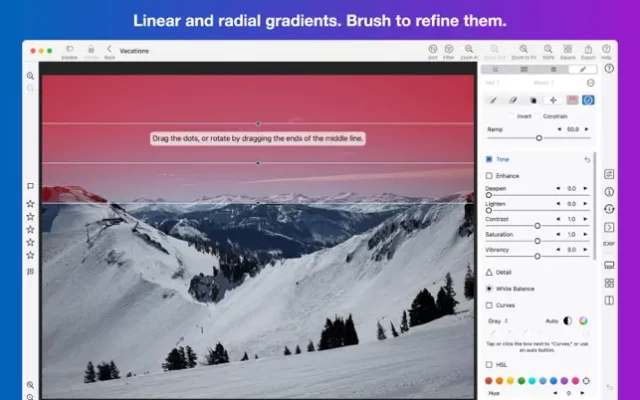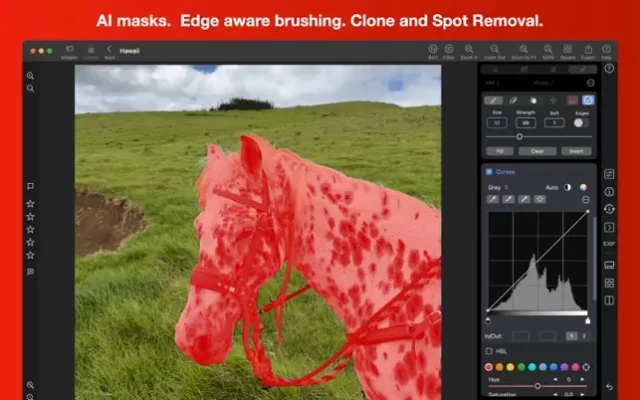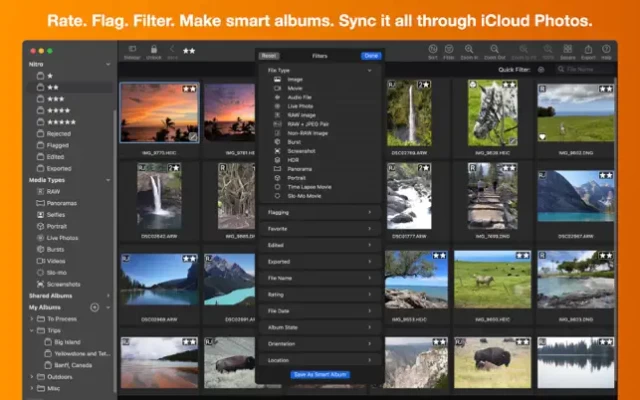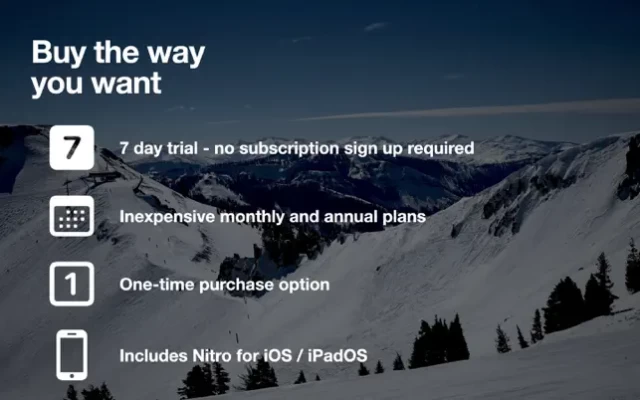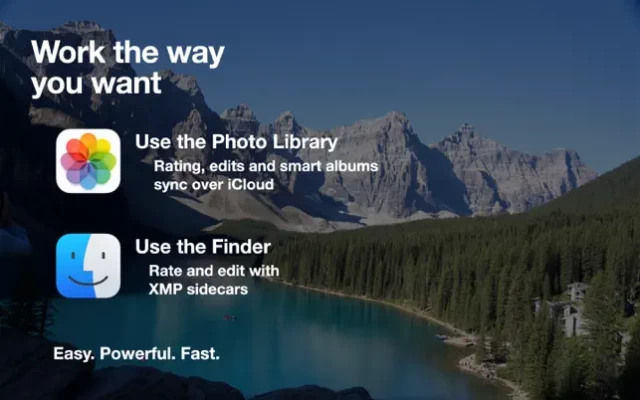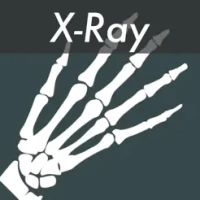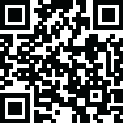

Nitro Photo
2024.8 by Pro Photo Editor & Manager (0 Reviews) June 28, 2024Latest Version
Version
2024.8
2024.8
Update
June 28, 2024
June 28, 2024
Developer
Pro Photo Editor & Manager
Pro Photo Editor & Manager
Categories
Photo & Video
Photo & Video
Platforms
iOS
iOS
File Size
78 MB
78 MB
Downloads
0
0
License
Free
Free
Report
Report a Problem
Report a Problem
More About Nitro Photo
Try this amazing new photo app for free for 7 days with no subscription and nothing to cancel!Discount for RAW Power Customers! Scroll to "In-App Purchases" for pricing.
Introducing Nitro, the brand new photo editor and manager from the developer of RAW Power. Nitro is designed for every photographer and every photograph. Try Nitro for free for 7 days without any obligation. No subscription signup, no nonsense. Requires macOS Ventura or later.
Easy, Powerful, Fast. Built with the latest technologies, Nitro has exceptional integration with macOS, including the most control over Apple’s RAW decoder. Its combination of flexible storage options, camera support, and editing tools is unmatched by any app. If you liked Aperture or RAW Power, you’ll love Nitro.
Flexible Storage Options
* Store your images in the file system, or use Apple’s Photo Library
* Rate, flag, and filter your images by 11 criteria, including rating, orientation and file type
* With Photos, ratings, edits, and smart albums sync over iCloud
* With Finder, ratings and edits are stored in XMP sidecars
* Move originals, ratings, and edits between the Photo Library and Finder
Thoughtful purchasing and trial options
* Try the app with absolutely no obligation. No signup, no unexpected charges.
* Buy the app once, or get an inexpensive monthly and annual plan
* All purchases include Nitro for iPhone and iPad
Stop waiting for camera support
* Supports more cameras than Photos, Darkroom, or Photomator, including compressed Fujifilm, and GoPro RAWs
* By far, the most control over Apple’s RAW decoder. Fine tune your RAWs with noise reduction, moire, ProRAW tone mapping, and more.
Seeing is Believing
* View detailed metadata side-by-side
* ExifTool integration with favorites
* Synchronized Pan and Zoom of up to 16 images at once
* Comparison mode helps you pick your favorites from a burst
* Light and Dark user interface modes
Masking with AI
* AI-generated masks to quickly isolate a subject or background
* Linear and radial gradients with invert and control over the ramp
* Brushes provide full control over your mask, including softness, strength, and size
* Edge Aware brushes automatically follow contours
* Fine tune AI and gradients with brushes for maximum control
Quick Fixes
* Clone
* Spot/Wire Removal
* Highlight Recovery
* Auto Enhance
16 Professional Adjustments
* Tone, Enhance, White Balance, RAW
* Crop, Lens Correction, Perspective
* Levels, Curves, HSL, Split Toning
* Detail, Depth, Black and White, Vignette, Channel Mixer
* Apply most adjustments to masks including Levels, Curves, Blur, HSL, and Fringe control
Presets, LUTs, and Copy/Paste
* Quickly enhance images with a large set of presets and LUTs
* Import your own LUTs and make your own presets
* Advanced Copy and Paste of adjustments
* Camera presets let you apply adjustments automatically by camera model
Do More with the Photo Library
* Make Smart Albums with complex queries
* Search by file name, file type (including RAW+JPEG), and more
* Sync everything over iCloud
* Edit inside Nitro or with the included Photo Editing Extension
Do More with the File System
* Rate, flag, and edit non-destructively
* All data is stored in XMP sidecars next to your originals
* Search by file name, camera, lens, ISO, and more
Workflow the way you want
* Batch processing of presets, rotation and export
* Export with control over size, compression, format, and metadata
* Launch other apps after export for custom workflows
* Integrated watermarking with both images and text
* External Editor support (Finder only)
* RAW Power edits are 100% compatible with Nitro
Does NOT support OpenCore Legacy Patcher.
After the trial, you need to purchase the app or subscribe to use all the features.
After the trial, you need to purchase the app or subscribe to use all the features.
Privacy Policy: https://www.iubenda.com/privacy-policy/68647707
Terms of Use: http://www.apple.com/legal/itunes/appstore/dev/stdeula
Easy, Powerful, Fast. Built with the latest technologies, Nitro has exceptional integration with macOS, including the most control over Apple’s RAW decoder. Its combination of flexible storage options, camera support, and editing tools is unmatched by any app. If you liked Aperture or RAW Power, you’ll love Nitro.
Flexible Storage Options
* Store your images in the file system, or use Apple’s Photo Library
* Rate, flag, and filter your images by 11 criteria, including rating, orientation and file type
* With Photos, ratings, edits, and smart albums sync over iCloud
* With Finder, ratings and edits are stored in XMP sidecars
* Move originals, ratings, and edits between the Photo Library and Finder
Thoughtful purchasing and trial options
* Try the app with absolutely no obligation. No signup, no unexpected charges.
* Buy the app once, or get an inexpensive monthly and annual plan
* All purchases include Nitro for iPhone and iPad
Stop waiting for camera support
* Supports more cameras than Photos, Darkroom, or Photomator, including compressed Fujifilm, and GoPro RAWs
* By far, the most control over Apple’s RAW decoder. Fine tune your RAWs with noise reduction, moire, ProRAW tone mapping, and more.
Seeing is Believing
* View detailed metadata side-by-side
* ExifTool integration with favorites
* Synchronized Pan and Zoom of up to 16 images at once
* Comparison mode helps you pick your favorites from a burst
* Light and Dark user interface modes
Masking with AI
* AI-generated masks to quickly isolate a subject or background
* Linear and radial gradients with invert and control over the ramp
* Brushes provide full control over your mask, including softness, strength, and size
* Edge Aware brushes automatically follow contours
* Fine tune AI and gradients with brushes for maximum control
Quick Fixes
* Clone
* Spot/Wire Removal
* Highlight Recovery
* Auto Enhance
16 Professional Adjustments
* Tone, Enhance, White Balance, RAW
* Crop, Lens Correction, Perspective
* Levels, Curves, HSL, Split Toning
* Detail, Depth, Black and White, Vignette, Channel Mixer
* Apply most adjustments to masks including Levels, Curves, Blur, HSL, and Fringe control
Presets, LUTs, and Copy/Paste
* Quickly enhance images with a large set of presets and LUTs
* Import your own LUTs and make your own presets
* Advanced Copy and Paste of adjustments
* Camera presets let you apply adjustments automatically by camera model
Do More with the Photo Library
* Make Smart Albums with complex queries
* Search by file name, file type (including RAW+JPEG), and more
* Sync everything over iCloud
* Edit inside Nitro or with the included Photo Editing Extension
Do More with the File System
* Rate, flag, and edit non-destructively
* All data is stored in XMP sidecars next to your originals
* Search by file name, camera, lens, ISO, and more
Workflow the way you want
* Batch processing of presets, rotation and export
* Export with control over size, compression, format, and metadata
* Launch other apps after export for custom workflows
* Integrated watermarking with both images and text
* External Editor support (Finder only)
* RAW Power edits are 100% compatible with Nitro
Does NOT support OpenCore Legacy Patcher.
After the trial, you need to purchase the app or subscribe to use all the features.
After the trial, you need to purchase the app or subscribe to use all the features.
Privacy Policy: https://www.iubenda.com/privacy-policy/68647707
Terms of Use: http://www.apple.com/legal/itunes/appstore/dev/stdeula
Rate the App
Add Comment & Review
User Reviews
Based on 0 reviews
No reviews added yet.
Comments will not be approved to be posted if they are SPAM, abusive, off-topic, use profanity, contain a personal attack, or promote hate of any kind.