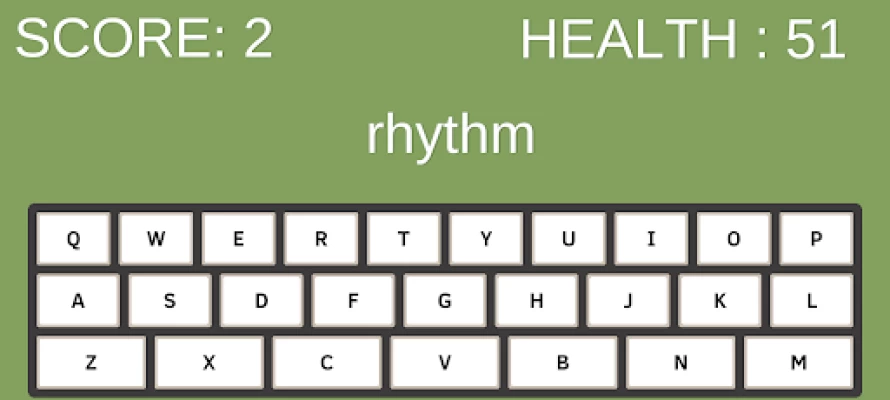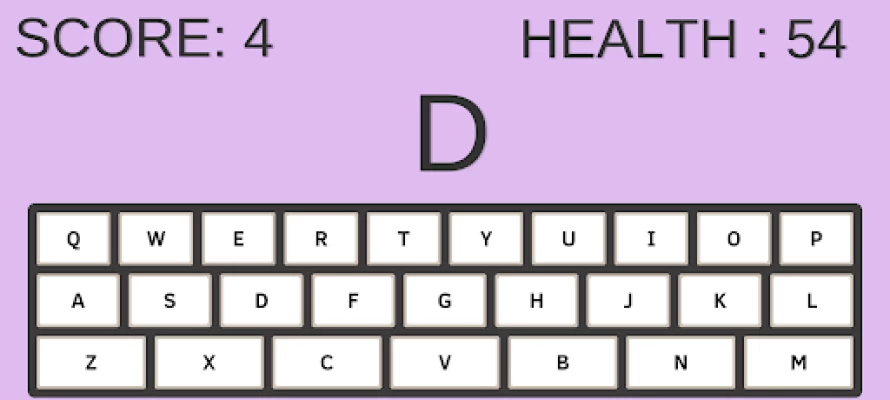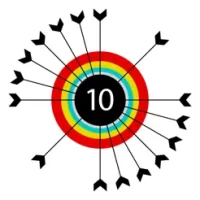Keyboard Typing Speed Practice
1.0 by Games AToZ (0 Reviews) September 26, 2024Latest Version
Version
1.0
1.0
Update
September 26, 2024
September 26, 2024
Developer
Games AToZ
Games AToZ
Categories
Games
Games
Platforms
Android
Android
Downloads
0
0
License
Free
Free
Package Name
com.newWebApp.LetterSpeed
com.newWebApp.LetterSpeed
Report
Report a Problem
Report a Problem
More About Keyboard Typing Speed Practice
Do you like to have fast typing skills? Have you seen someone typing the keyboard fast and wondered how you could achieve the same? If yes, then the
Keyboard Typing Speed Practice app is just for you. Knowing how to type fast is very important in today's times. Having fast typing skills helps you do all
the typing work in an easy manner. Everywhere you go, you find computers. And wherever the computers are, you will find keyboards.
Most people don't know how to type fast on a keyboard. Having the typing skill is very necessary because if someone gives you a dictation or if you have a job
that requires you to type fast, then it becomes mandatory for you to have hands on experience with typing speed. Keyboard typing speed comes only by practising.
You have to know which letter comes where and which hand should be used to type that letter. Letters like a, s, d and f are for the left hand and h,j,k and l are
for right hand.
Features of Keyboard Typing Speed Practice.
- Learn to master keyboard strokes with character typing test.
- Master typing speed with word typing test.
- Music to help you focus well on typing.
- Intuitive game play and design.
You need to focus really well if you want to learn how to type fast. For that, you need to do practice and practice. You have to be well versed with knowing
which character comes on which part of a keyboard. For this, we have the letter typing tests that aims to help you in knowing where the characters are. Once
you are completely aware of the letter positions, then you can switch to word typing. Word typing test will help you know how much you did well when practicing
character typing.
When doing character typing test, there will be a timer of 1 minute. You have to type as many letters or alphabets in one minute. If you press a wrong key, then
the game will be over. When the game over screen loads, you will be able to understand how you did in the typing speed test. It gives you the analysis of the letter
speed that you have achieved.
Similarly in word typing test, you will have a time count of 1 minute. You need to able to type as many words in 1 minute as possible. After 1 minute gets over,
you will see the test results. It will show you how many words you have typed in 1 minute. You can improve the score by constantly practicing , giving some time
for rest and then practising with the keyboard typing test again. If you like to show off your speed, we have the share button for you that you can use to share
your typing speed score with your friends on social media networks. You can challenge them to better your keyboard typing speed score.
The music used in this keyboard typing speed game will help you do better at finishing the test. You will feel like you are typing on a real keyboard when using this
app. If you liked our typing speed game, then do share it with your friends and on social media networks. Keep Playing!!.
the typing work in an easy manner. Everywhere you go, you find computers. And wherever the computers are, you will find keyboards.
Most people don't know how to type fast on a keyboard. Having the typing skill is very necessary because if someone gives you a dictation or if you have a job
that requires you to type fast, then it becomes mandatory for you to have hands on experience with typing speed. Keyboard typing speed comes only by practising.
You have to know which letter comes where and which hand should be used to type that letter. Letters like a, s, d and f are for the left hand and h,j,k and l are
for right hand.
Features of Keyboard Typing Speed Practice.
- Learn to master keyboard strokes with character typing test.
- Master typing speed with word typing test.
- Music to help you focus well on typing.
- Intuitive game play and design.
You need to focus really well if you want to learn how to type fast. For that, you need to do practice and practice. You have to be well versed with knowing
which character comes on which part of a keyboard. For this, we have the letter typing tests that aims to help you in knowing where the characters are. Once
you are completely aware of the letter positions, then you can switch to word typing. Word typing test will help you know how much you did well when practicing
character typing.
When doing character typing test, there will be a timer of 1 minute. You have to type as many letters or alphabets in one minute. If you press a wrong key, then
the game will be over. When the game over screen loads, you will be able to understand how you did in the typing speed test. It gives you the analysis of the letter
speed that you have achieved.
Similarly in word typing test, you will have a time count of 1 minute. You need to able to type as many words in 1 minute as possible. After 1 minute gets over,
you will see the test results. It will show you how many words you have typed in 1 minute. You can improve the score by constantly practicing , giving some time
for rest and then practising with the keyboard typing test again. If you like to show off your speed, we have the share button for you that you can use to share
your typing speed score with your friends on social media networks. You can challenge them to better your keyboard typing speed score.
The music used in this keyboard typing speed game will help you do better at finishing the test. You will feel like you are typing on a real keyboard when using this
app. If you liked our typing speed game, then do share it with your friends and on social media networks. Keep Playing!!.
Rate the App
Add Comment & Review
User Reviews
Based on 0 reviews
No reviews added yet.
Comments will not be approved to be posted if they are SPAM, abusive, off-topic, use profanity, contain a personal attack, or promote hate of any kind.
More »