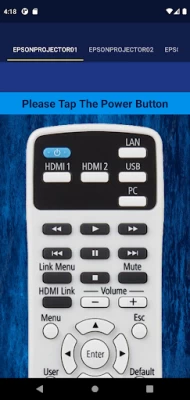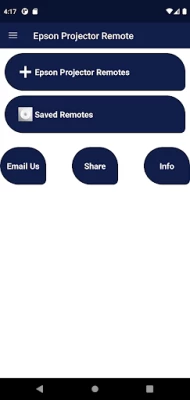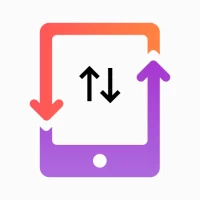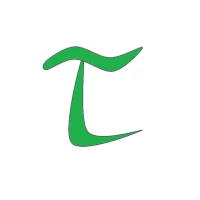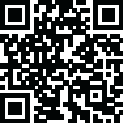

Epson Projector Remote
1.1 by Remotistic Inc (0 Reviews) September 29, 2024Latest Version
Version
1.1
1.1
Update
September 29, 2024
September 29, 2024
Developer
Remotistic Inc
Remotistic Inc
Categories
Security & Tools
Security & Tools
Platforms
Android
Android
Downloads
0
0
License
Free
Free
Package Name
com.remotecontrolfor.epsonprojectorremote
com.remotecontrolfor.epsonprojectorremote
Report
Report a Problem
Report a Problem
More About Epson Projector Remote
Epson Projector Remote Control App work to change device into Epson Projector Remote Control.
Just install this Epson Projector Control app and convert your Smart Device into Epson Projector remote and best app for the use remote control in your device.
You can use this remote as following:
> Epson Projector Remote Control
> Epson Projector Remote App
> JBL Remote Control
Epson Projector Control can Easily change your smartphone into a remote control. It is always a good and Easy way to change your mobile in Remote control For All Epson Projector Epson Projector Box.
If You Lost regularly Epson Projector Box remote in office or home..? Then With This Epson Projector Control Keep always Mini pocket
Epson Projector Epson Projector Box remote with you to handle your Epson Projector Epson Projector Box easily through your smart device.
Install this Epson Projector Control and fastest convert your smartphone into a remote mobile that works the Same as an Epson Projector Epson Projector Box Remote control will make your life easier.
Here This Epson Projector Control App Provides You 6+ Different Types of Remote and you can Select Anyone from out of 6.
You can Also Set here Beep Sound And Vibration - On / Off Which You Like..
- You Can Share this Epson Projector Control App With Others Without Any Charges!!!
How To Use?
- Go To The Play Store
- Then Install Epson Projector Remote App
- After Open In Your Device
- Then Click On "Start" Button And Open it
- Select your model and follow the Screenshots.
- Enjoy
You can use this remote as following:
> Epson Projector Remote Control
> Epson Projector Remote App
> JBL Remote Control
Epson Projector Control can Easily change your smartphone into a remote control. It is always a good and Easy way to change your mobile in Remote control For All Epson Projector Epson Projector Box.
If You Lost regularly Epson Projector Box remote in office or home..? Then With This Epson Projector Control Keep always Mini pocket
Epson Projector Epson Projector Box remote with you to handle your Epson Projector Epson Projector Box easily through your smart device.
Install this Epson Projector Control and fastest convert your smartphone into a remote mobile that works the Same as an Epson Projector Epson Projector Box Remote control will make your life easier.
Here This Epson Projector Control App Provides You 6+ Different Types of Remote and you can Select Anyone from out of 6.
You can Also Set here Beep Sound And Vibration - On / Off Which You Like..
- You Can Share this Epson Projector Control App With Others Without Any Charges!!!
How To Use?
- Go To The Play Store
- Then Install Epson Projector Remote App
- After Open In Your Device
- Then Click On "Start" Button And Open it
- Select your model and follow the Screenshots.
- Enjoy
Rate the App
Add Comment & Review
User Reviews
Based on 0 reviews
No reviews added yet.
Comments will not be approved to be posted if they are SPAM, abusive, off-topic, use profanity, contain a personal attack, or promote hate of any kind.